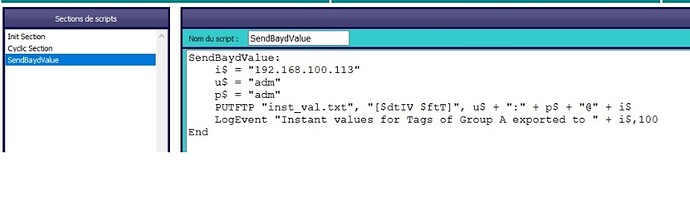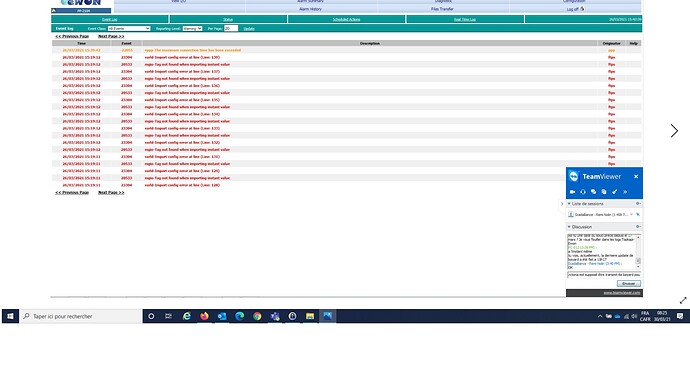Hi,
Our customer has many Ewon 4005CD and often, the port 21 FTP is blocking. The project is with a Efive, but I think that the Efive is not the problem. On the Ewon, the port HTML 80 stays OK, the cellular modem connexion is OK, but the port 21 stayes blocked for many minutes/hours.
Before the problem, on a automatic transfert of data by FTP (Scada Topkapi), the Ewon has many message of :
varID-Import config error at line (Line 139)
mgio-Tag not found when importing Instant value
Many lines with… (Line 1), (Line 2), (Line 3), etc…
With a FTP Client (FileZilla), on Port 21, the Ewon answers this error :
ECONNREFUSED, connexion refused by the server.
Do you know why the Ewon stays blocked ? Do you have a solution ?
Firmware EW_11_0s0 and EW_7_0s2_FR.
Thank you !!