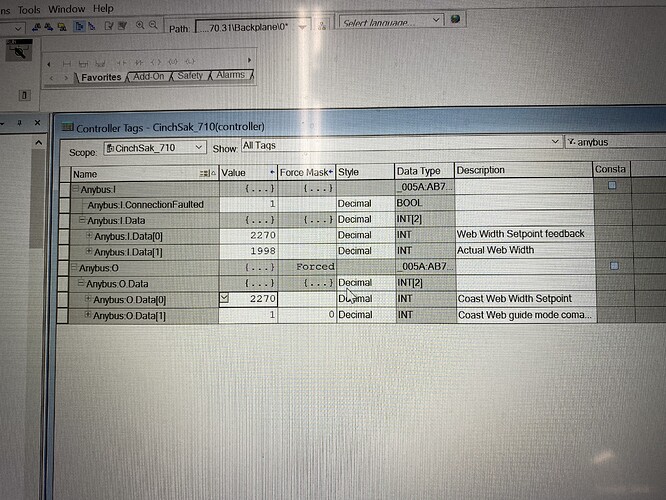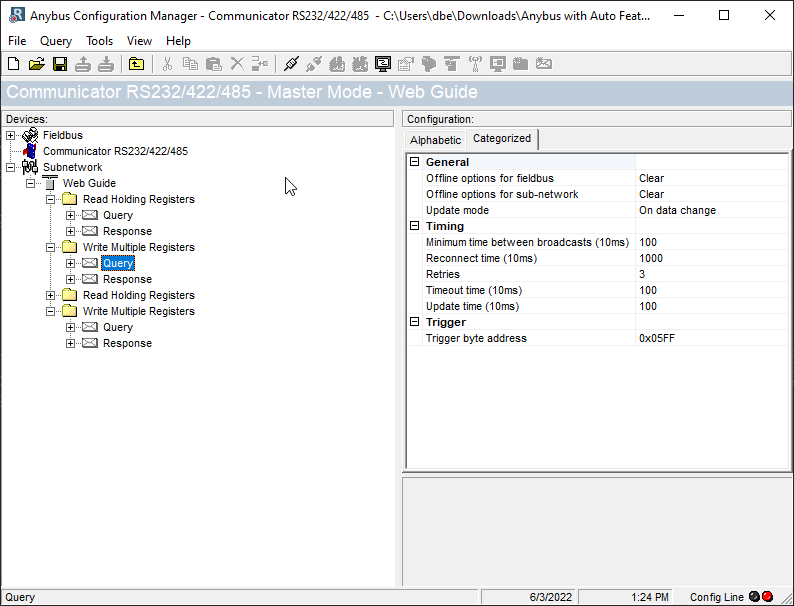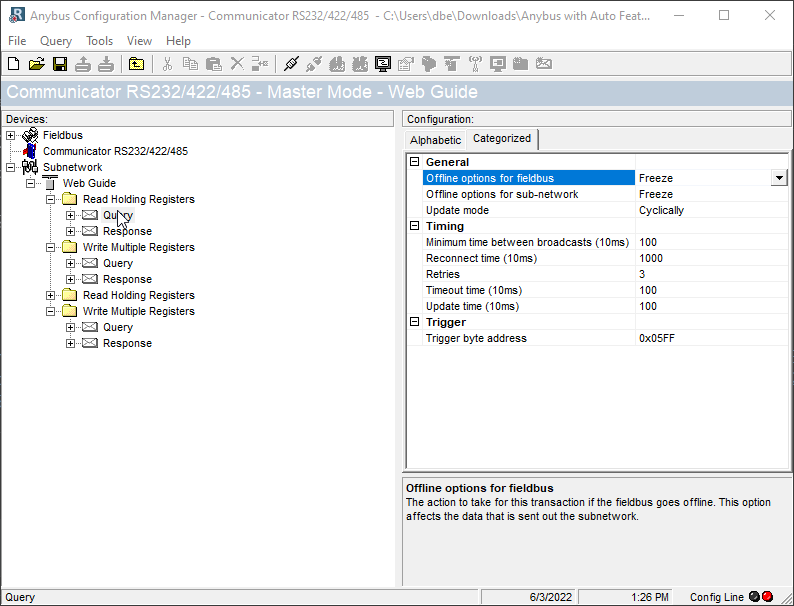Some of my data is transmitting. One piece of data will send to the other device, but will then revert back to zero after about 10-20 sec. When that happens, our logic 5000 processor shows a fault for the Anybus. When that fault happens, status light one and two blink green 3-4 times.
The other problem is that the data for another integer never changes at all, but when a person read the log file for me, the anybus thinks it sent it. The manufacturer of the end device says it works fine on his end