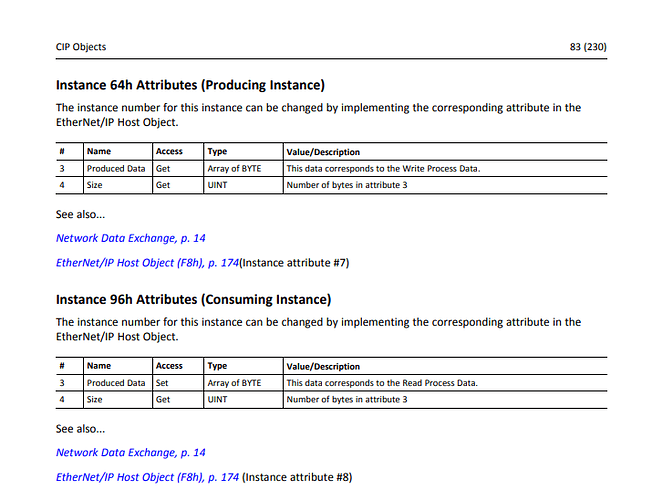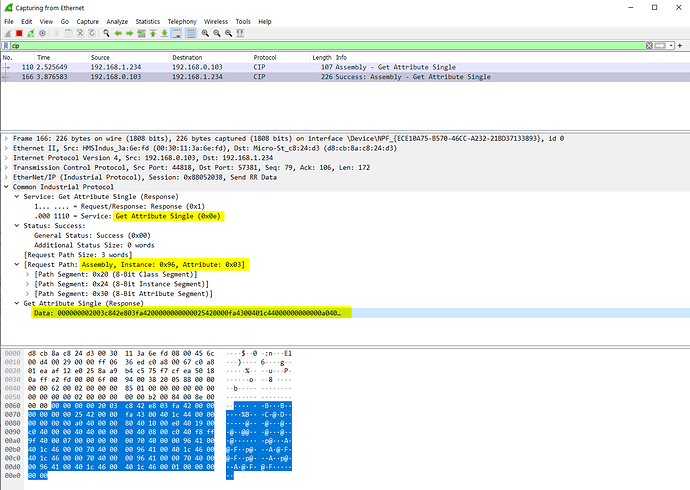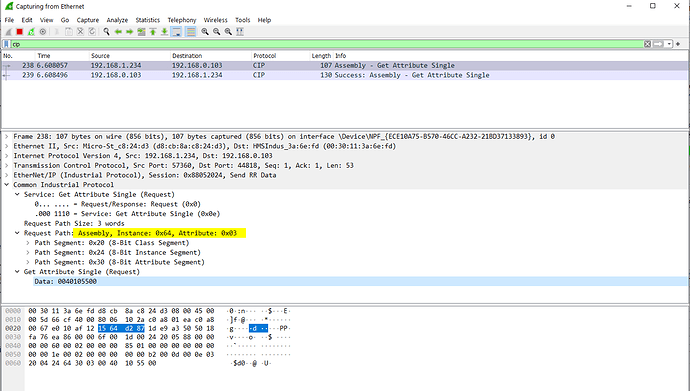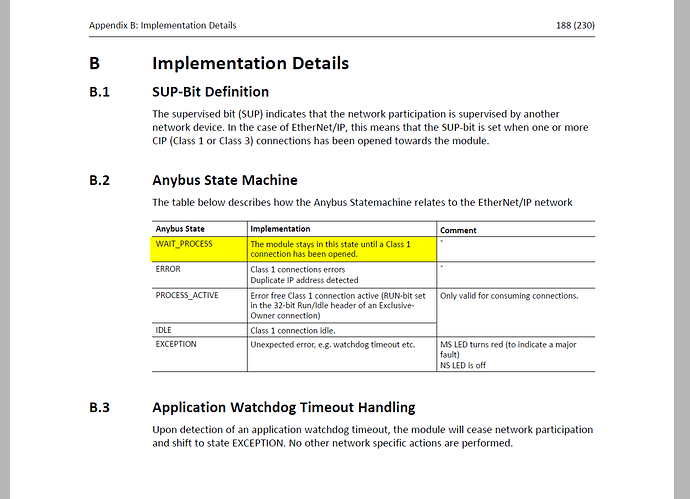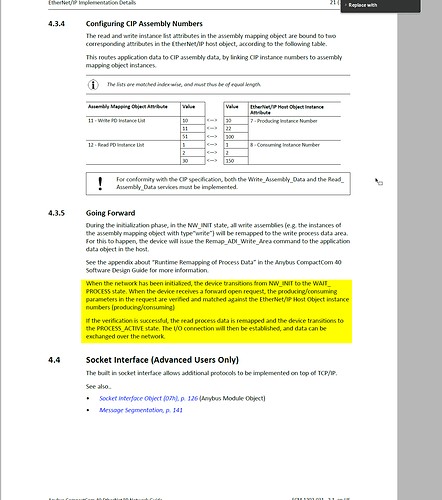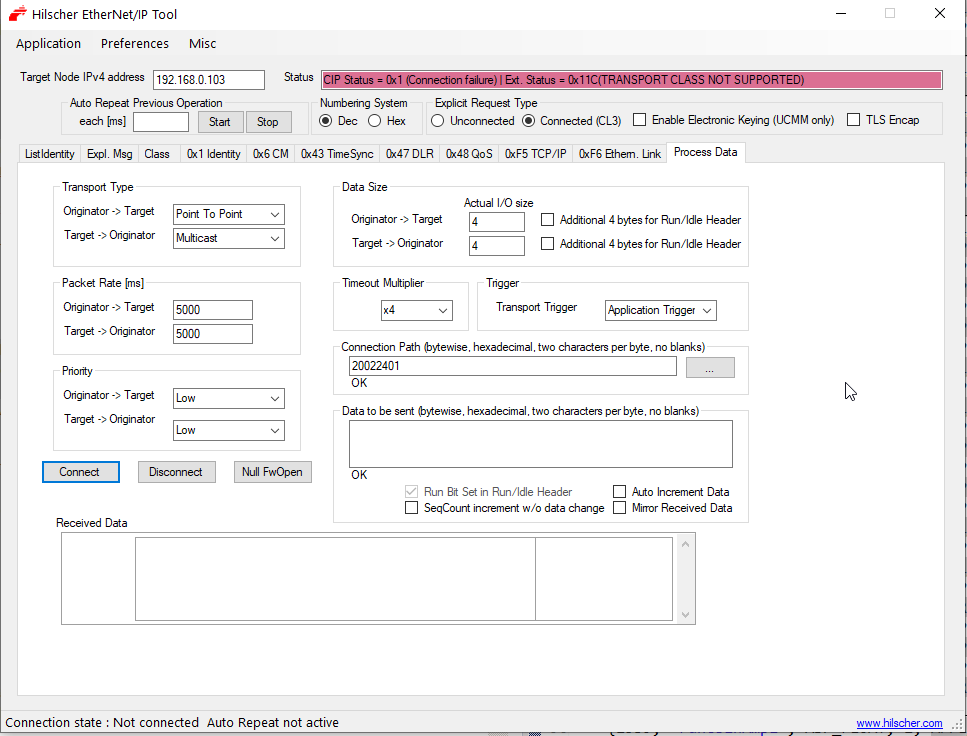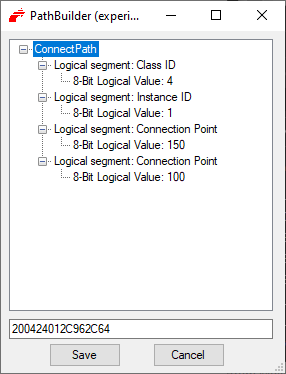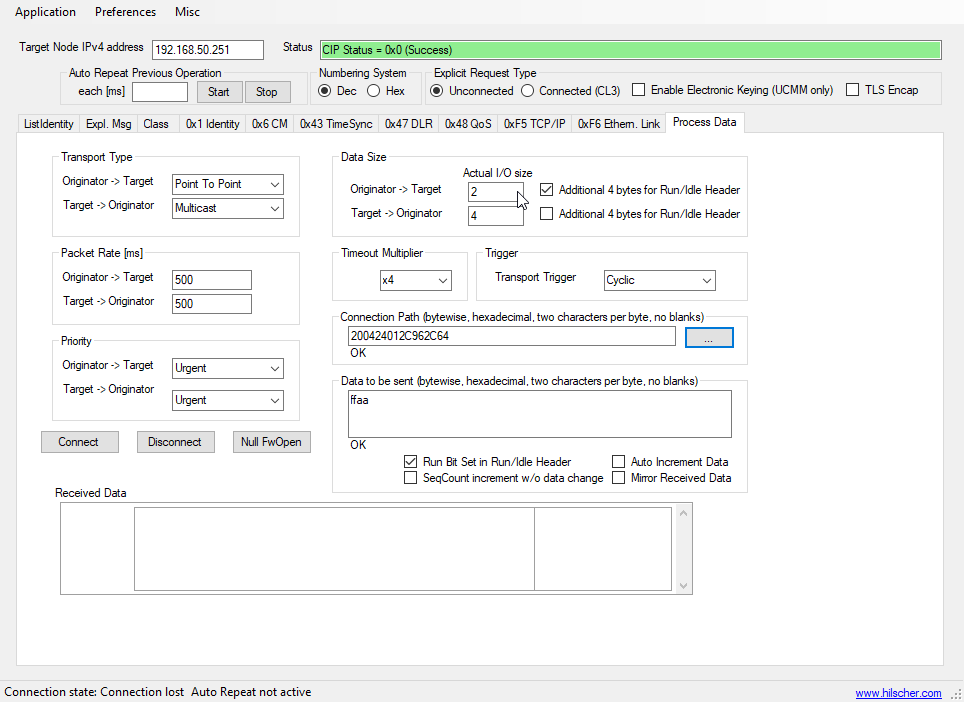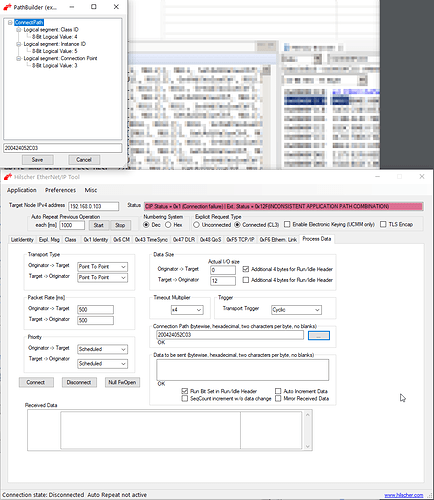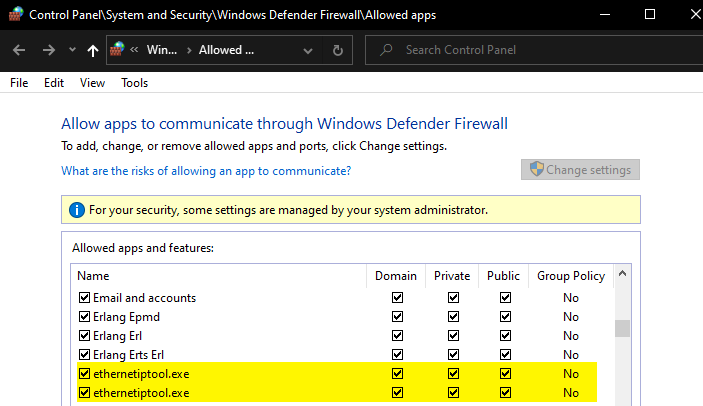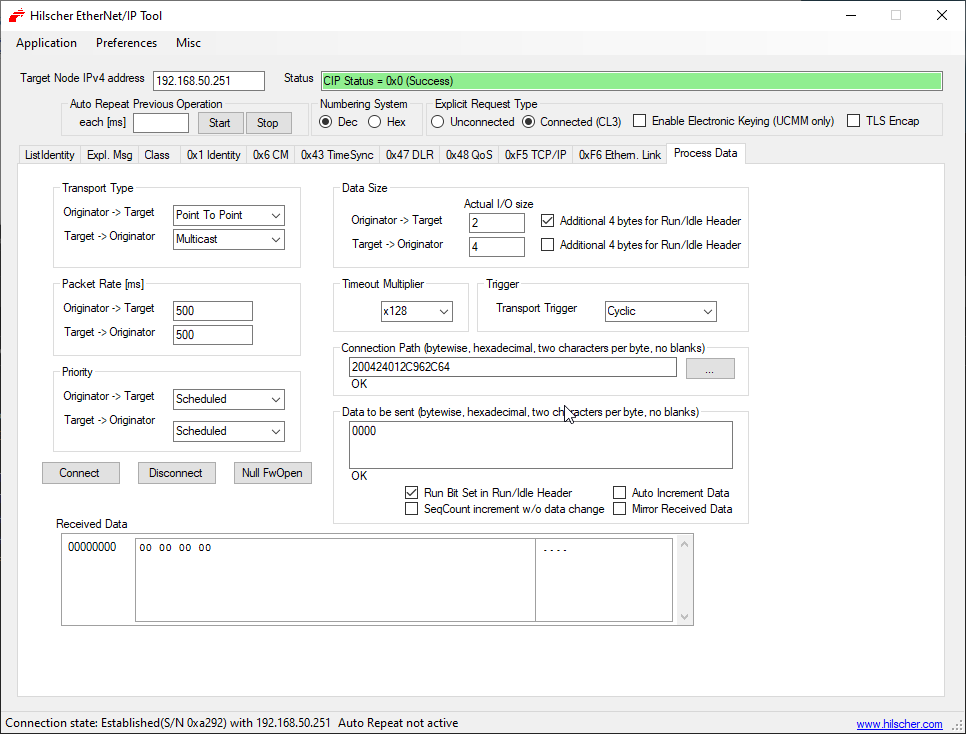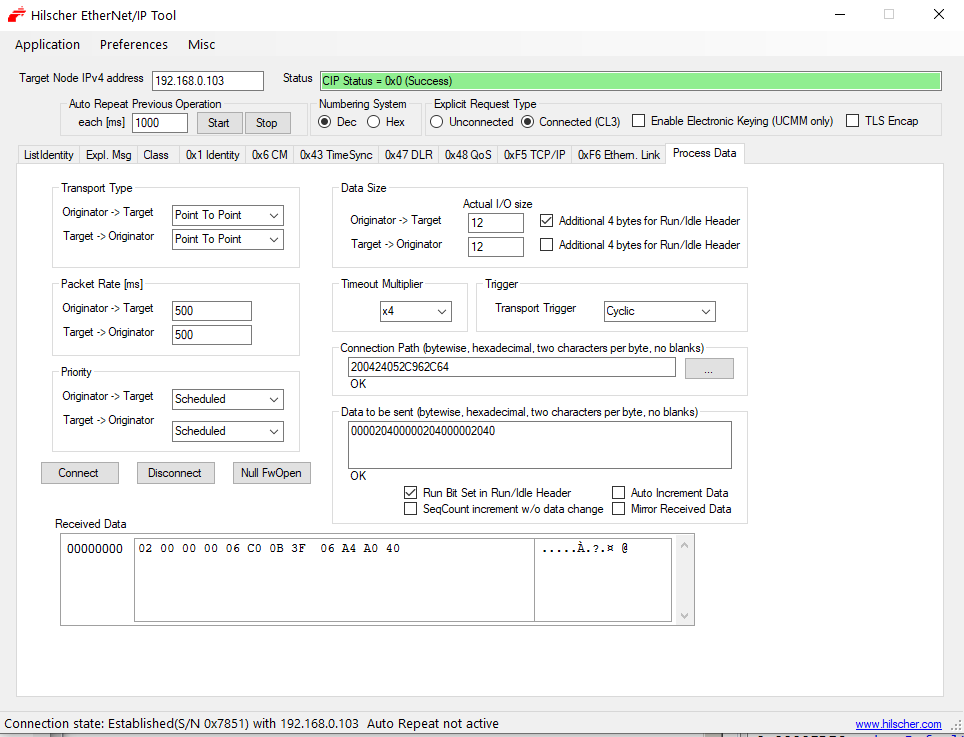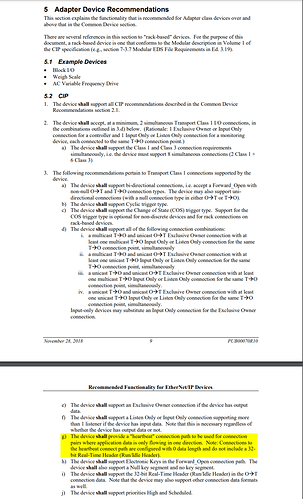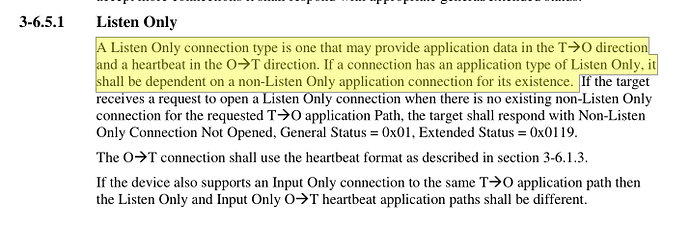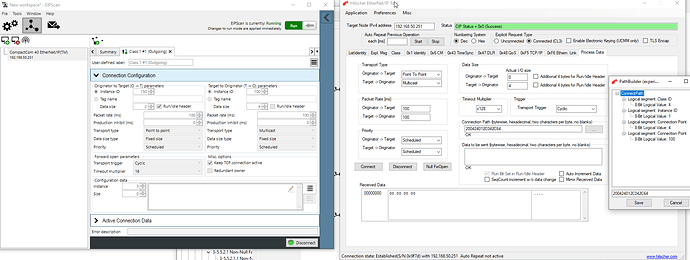Hi, we are trying to integrate the AB6674 Ethernet/IP Anybus CompactCom B40 to an existing codebase. We already have a working example with AB6777 - B40 Modbus TCP Brick. While sending an Explicit Message to the module I get the expected response, but Implicit Messaging keeps on giving connection errors. Implicit messaging is using Forward Open requests and I assume that’s what is failing.
Based on the ABCC_EthernetIP_Guide (page 179)
*
Set_Configuration_Data command must be implemented in order to support Configuration Data. If not implemented, “Forward_Open” requests will be rejected.
Do you have an example of how to implement this command on the anybus driver/config files? I have made sure that EIP_IA_CONFIG_INSTANCE_ENABLE is set to TRUE. Can you guide me as to which files/configurations would need to be touched in-order to properly configure the Forward_Open connection requests?
Attached Forward Open Connection Error using Wireshark.
forward_open_wireshark.txt (1.8 KB)