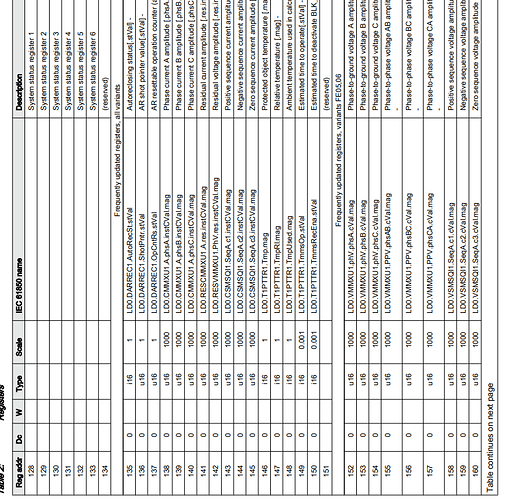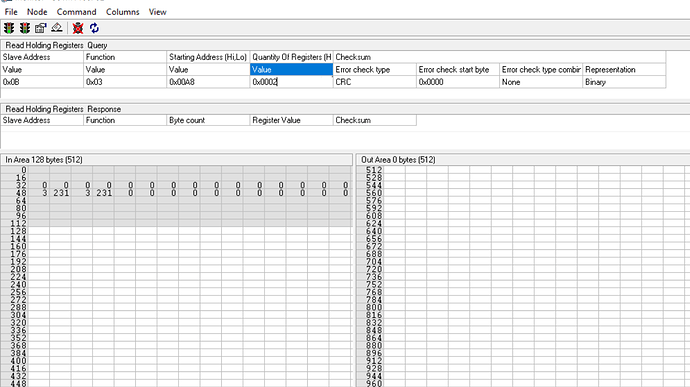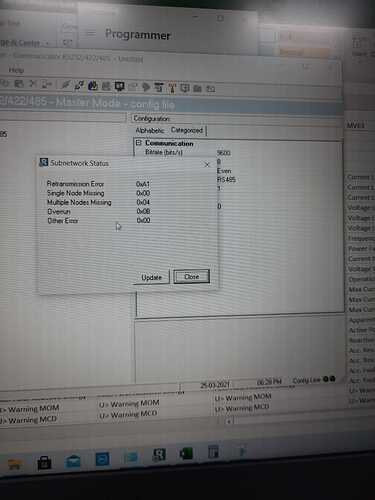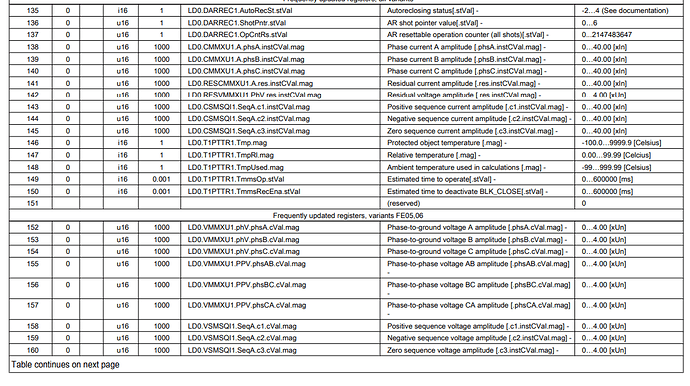Dear sir ,
I am new at Anybus Communicator. I have AB7000-C , it is connected to the S7-400 PLC via Profibus.
It is communicating with PLC. This AB7000-C is connected with 1nos ABB REM620 relay & 3nos REF615 Relay via RS485 Modbus protocol. now the problem is the Modbus data are not communicating. None relay is working now …
Pls help me out . I am in big trouble …
Regards
Shaheen Alam