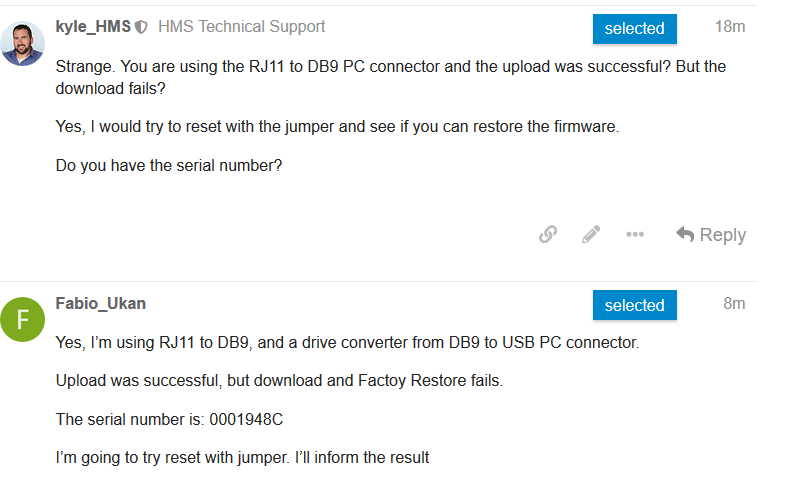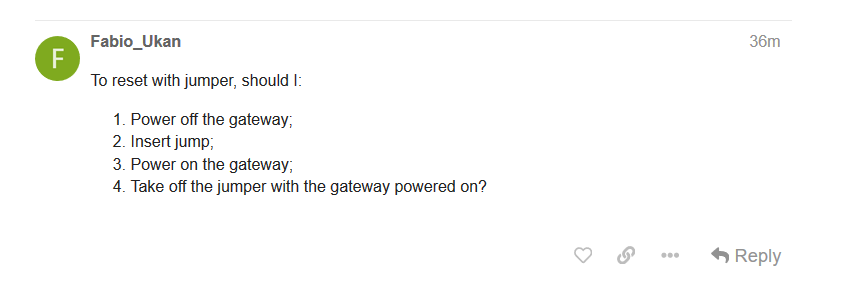Good morning,
I have a AB7001, it was working very well, but I needed download a new configuration.
So I could communicate with gateway, I have uploaded existing configuration creating a backup.
When I tried download the new configuration, it fails and LED 6 is static red (means it is bootloader mode).
I have tried the Factory Restore option under Tools > Options… > Module, but during this process, download firmware fails and I can not communicae with gateway anymore, so I need power off / power on the gateway, this way I can communicate again, but if I try download any configuration or Factory Restore, it fails during download.
Should I try Reset shorting the jumper? Or is there something else I can try?