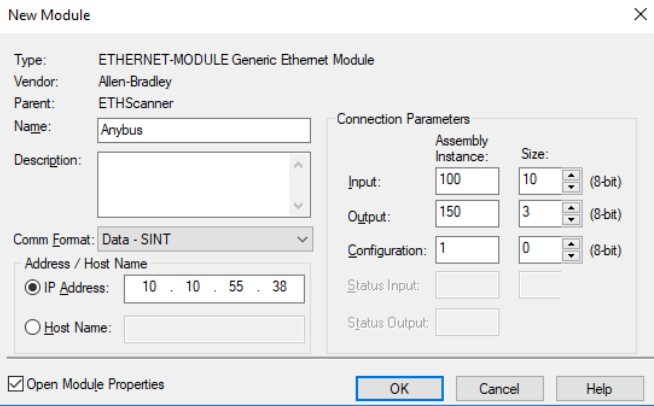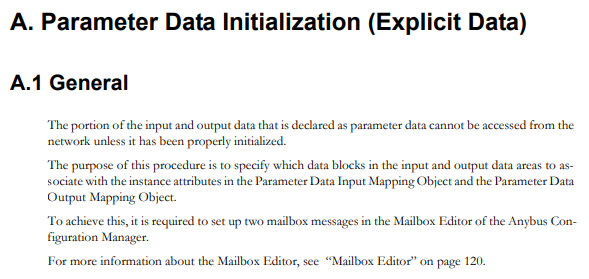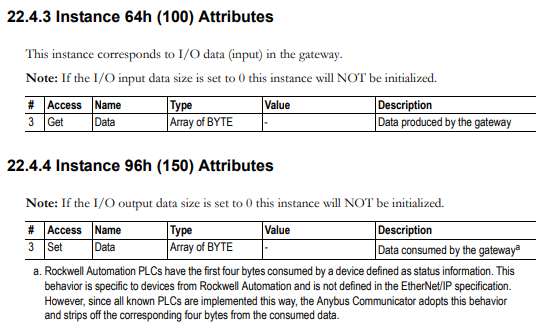Hi Kyle,
I managed to read the input assembly instance this morning but it appears I’m getting the entire 512 byte block. Is that expected?
The software we are using is WinHoist, which is an Amsax product. I’ve been tasked with integrating control of the rectifiers directly i.e., without the use of the PLC, primarily to control the ramp up of voltage and current. We have experience controlling other rectifiers with direct serial but not through Ethernet/IP. The manufacturer of the rectifiers is Electronic Plating GmbH.
I’m assuming I can use the “Parameter Data Input Mapping Object” B0 to obtain data from the AB7007 that relates to a single address/drop on the RS485 bus. I receive an “Invalid Parameter” when making a call with $B0, $01, $01 as class, instance, and attribute. Any insight or help on this would be appreciated. Thanks again.
Riley