I have application with Siemens 1500 PLC and AB7013-C gateway for Profinet. Configuration files for ACM are correct and tested in previous applications. However this time, after downloading configuration, gateway return “internal error”, LED nr.2 has 4 sequential red blinks. It’s also not possible to assign device name from TIA Portal. What can cause this fault?
Hi @TheR,
It seems like there is an internal issue with the device. This could be from an issue with the configuration. Are you sure the Network type is set correctly for the device? Are you using ACM version 4.5.1.0? Check in help > about.
Try creating a new configuration and download this to the device. Does this resolve the internal error LED pattern?
Deryck
Hi Deryck
And thanks for your fast reply
Network type is set correctly “PROFINET IO” with Automatic IO size. I have even uploaded configuration from functional gateway and downloaded it to faulty one. I have also made new configuration with correct fieldbus configuration and left Subnet setup empty, with same results.
I totally have 4 identical gateways (same version, same manufacturing month), all in separate Profinet-networks. This far only one gateway is successfully configured and running)
ACM version is the latest.
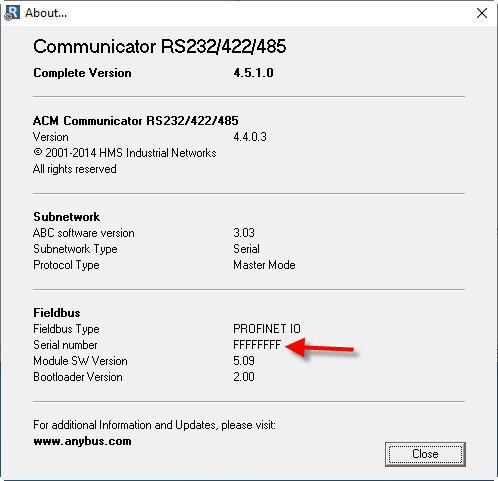
I’m wondering what it this Fieldbus serial number “FFFFFFFF”, in functional device serial number is different hex-code. Not sure if this is relevant or not…
Try downloading an empty config set with the DF1 configuration then try downloading your configuration again. This will cause the software to download the firmware again and can help resolve corrupt configuration issues.
Deryck
Thanks Deryck
I followed your instructions. After downloading empty set with the DF1, I’ve got same 4 sequential red blinks on LED nr.2. Same thing happened later after downloading my actual configuration.
Gateway is directly connected to Profinet switch, link is down, cable is double checked and OK. I’ve been using Siemens Proneta tool to analyze my network, no gateway node found.
You can try a factory reset from tools > options > module? This may restore the device but it also may be damaged. If this is the case you would need to work with your distributor for a replacement.
I also have performed factory reset, no effect. I just can’t imagine my bad luck with 3 faulty modules, but asking replacement is my only option right now.
That does seem a bit odd and quite unlikely though this was 1 of 4.
Could you call into our support line at 312-829-0601 so we can have a teamviewer session to review how you are connecting and what you are downloading. Ask for me and refer to this hms.how post #69609
Deryck
Hello Deryck
This is Jason Verrett from AFL Telecommunications in Duncan, SC. I am working with Jarkko from Maillefer starting up 4 new lines that required interfacing Maguire blenders with Siemens PLC via Profinet. As you saw during our online session earlier, we are able to download configurations to the Anybus AB7013-C via the service port but 3 of the 4 units we have will not communicate through the Ethernet port.
We have one unit, serial number 000344EC that is working perfectly.
However, the other three units, serial numbers 000344DA, 000344DD, 000344E6 all have dead Ethernet ports. When these units are connected to another device (switch) via Ethernet port, there is no blinking lights indicating any connection. Also, we are not able to browse and see the devices via Siemens TIA portal or Siemens PRONETA software. We have tried two different laptops and multiple Ethernet cables.
The unit that is functioning, shows blinking lights on switch port when connect and can be seen by browsing with PRONETA software. The 3 units that don’t work, no blinking lights on switch port and are not found browsing with PRONETA.
As unlikely as it sounds, I am fully convinced with have 3 failed units with bad Ethernet ports. I provided the serials numbers because perhaps these are the same lot/batch and made with a defecting lot of chips/component(s)??
Please advise if there is any further test we can conduct. We will plan to call you in the morning and discuss next steps.
Thank you,
Jason Verrett (864)380-5981
&
Hi Jason,
Discussing this with my colleague he suggests we try downloading a configuration with the fieldbus set to modbus RTU this will completely clear out the profinet IO config from the memory and make sure it is writing a new one. I suggest we do this with a new configuration to rule out the config file you have having something corrupt on it.
If this doesn’t work we would need to RMA the units.
Here is a config for you to try
FB modbus RTU.cfg (16.0 KB)
Give me a call back at +1 (312) 598 2804
Deryck
