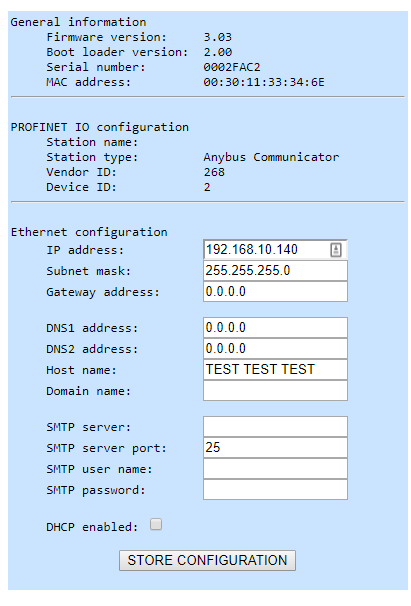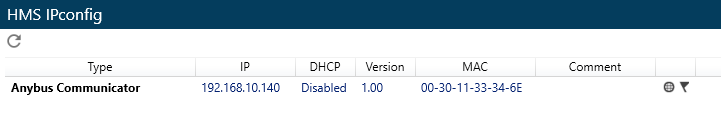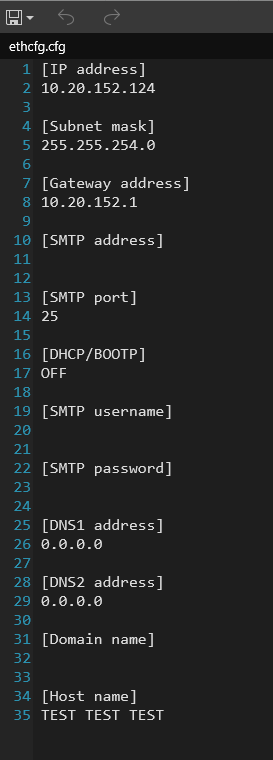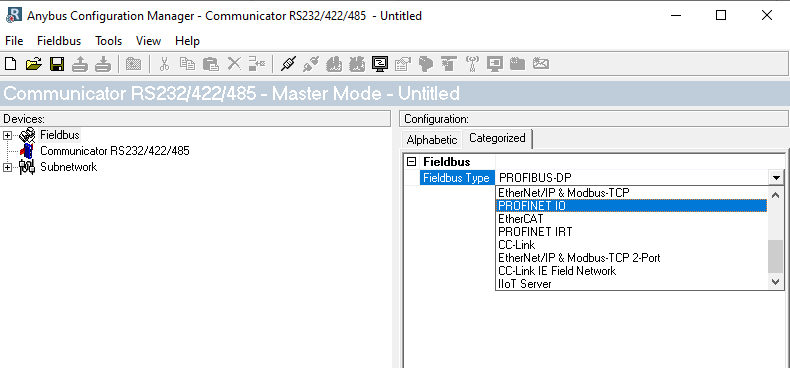I am having issues configuring the IP address for this gateway. The option is not available on the ACM software (as we usually use for Ethernet/IP gateways) and the IP Configuration software as well as the webpage option are not storing the IP after a power down and power up.
I would have also attempted to change the IP address through the system files (\ethcfg.cfg) but I am not sure how to access the ASCII file. The device is not available on windows file explorer if I try to access the IP address (\192.168.10.140).
I also need to rename the device but not sure about what area to rename so our customer can see the name on their PLC.
Any help would be greatly appreciated - thanks,
Brian