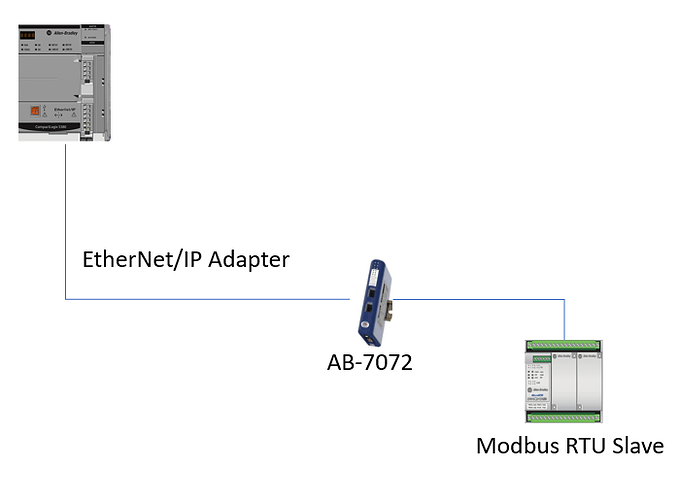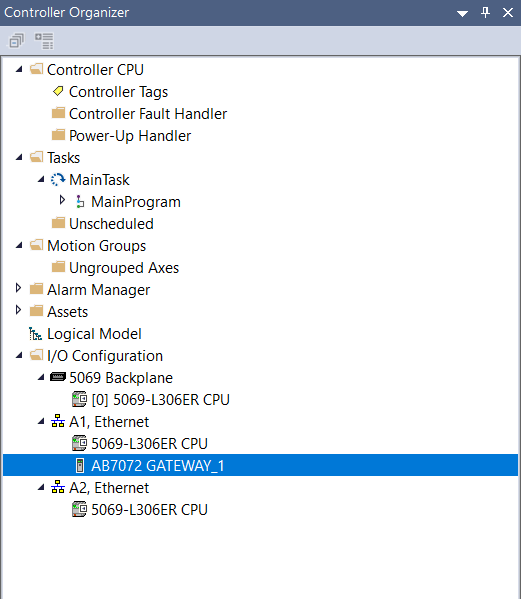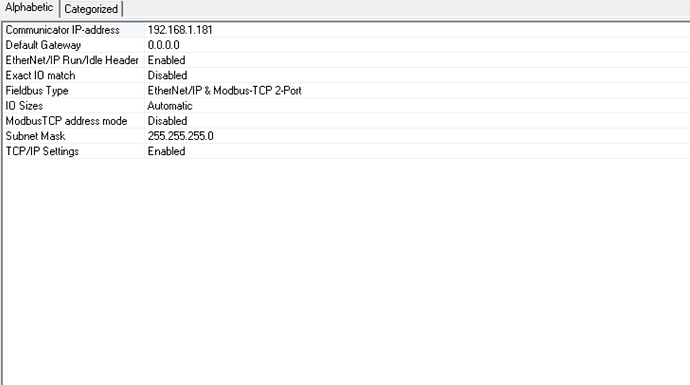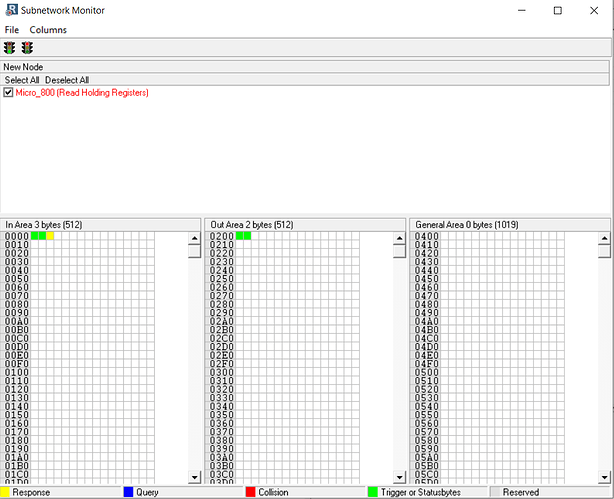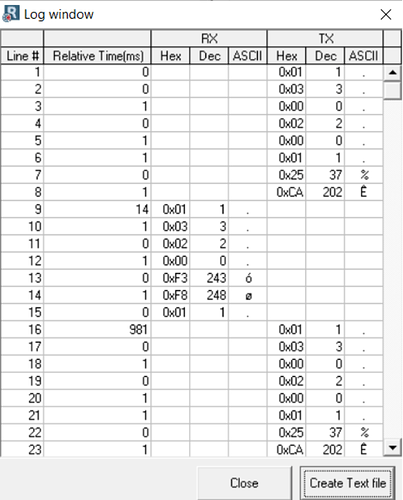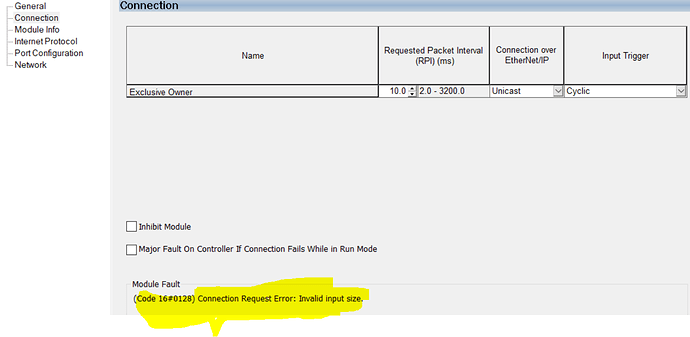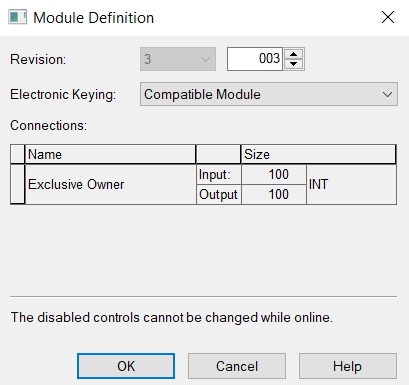Hello team support,
I’m doing the test below
For EtherNet / IP protocol is correct
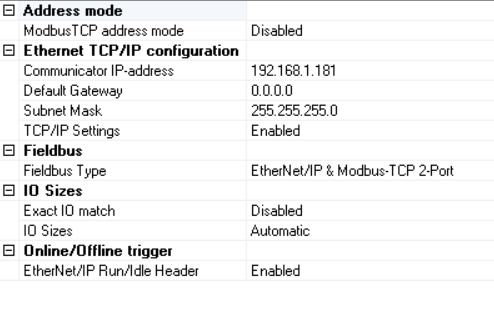
I’m having problems on the rtu modbus side, for testing I’m using the micro 820 as Slave Protocol Modbus RTU Slave
The communication data is correct
PLC
Bitrate 19200
Data bits 8
Parity None
Physical Standard RS232
PLC Address Modbus RTU
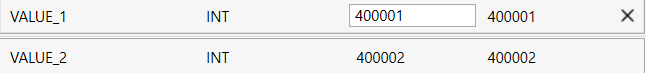
Configuration Modbus RTU
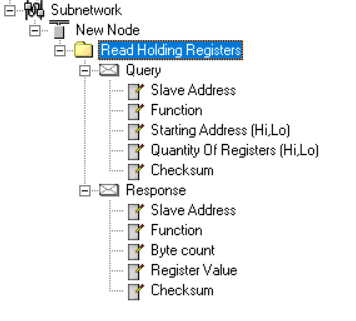
Status Gateway
1 - Module Status- Green
2 - Network Status-Green
3 - Link/Activity 1- Green flashing
4 - Link/Activity 2- Off
5 - Subnet Status- Green flashing
6 - Device Status- Green
What may be the problem?
Thank