Hi,
we currently started working with a AB7079 device.
So far everything is fine.
Only thing we can’t get working is the correct system time.
Where is this set up? Is there a possibility to use a ntp server?
Regards
Niclas

Hi,
we currently started working with a AB7079 device.
So far everything is fine.
Only thing we can’t get working is the correct system time.
Where is this set up? Is there a possibility to use a ntp server?
Regards
Niclas
Hi Niclas,
Can you show me where you’re seeing the incorrect system time? I’m not sure but this may be a new feature in the IIOT devices, but having a system clock wasn’t something included in other communicators.
Hi Tim,
actually it is really the IOT side that gives me headaches.
On the OPC UA server there are several time-related nodes (screenshot below, eg Server>ServerStatus>CurrentTime).
When I try to change those I get a
Write to node ‘NS0|Numeric|2258’ failed [ret = BadNotWritable] in return.
So the question is, is there a way to change the time settings on the OPC side of the device.
![]()
![]()
Hi @chefscho
looking at the section you sent me, that seems to be under the Server section instead of the Anybus Communicator IIoT section. Are you sure you’re reading that server status info from the Anybus device?
Hi,
the only server I’m connected to is the one on the Anybus device. Running on port 4840.
Server info is this one:
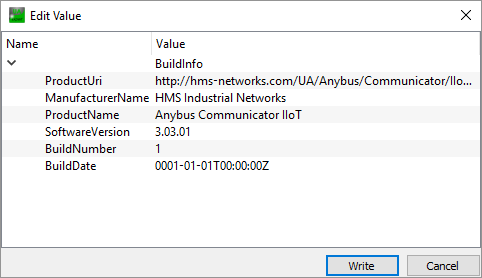
And everything else is working fine – the value displayed below in node 16778240 is exactly what I wanted to see.
I’m just wondering whether there’s a possibility to get the system time right.
![]()
![]()
Hi @chefscho,
I’m going to escalate this to some colleagues in Sweden to see if they can give me some help with this case. I did notice that it looks like you’re based out of Germany so it may be faster for you to try and talk with the local support in your area, but I can try and get a response back from them Monday morning in eastern standard time.
Best regards,
-Tim
Hi @chefscho,
Here’s what I heard back from my colleague:
“There is no clock and no support for an NTP. But the timestamps could be synced via the OPC UA Discovery Server. For this the customer must setup an additional OPC UA Server. The Adress of this Server needs to be filled in on the Webpage of our IIOT Device. With this the Timestamp will be synced with the Time of the second OPC UA Server.”
See page 58/72 of this document for reference:
Ok – thanks!
![]()
![]()