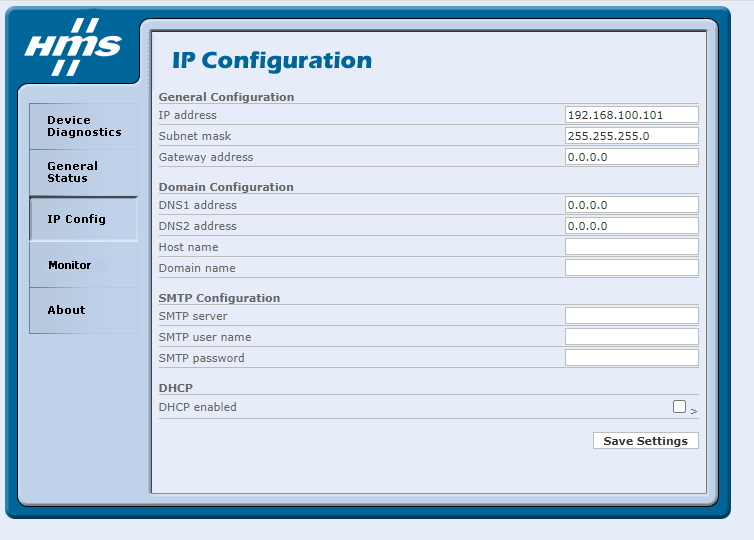Hello,
I have 2 X-gateway AB7640-F where the IP address has been configured some years ago. The customer needs to change the IP address to match the new network, but it seems not possible. Note that I know the procedure to do this task, I did it to other customer when needed.
I tried as follow:
-
using your software tool IP config (latest version) : can’t find the devices, even conneted directy to it (on both devices same problem)
-
using the web interface of the device: I can enter the new IP, but after restart the IP returns like before .
-
I can configure the device uploading the configuration via USB, but this doesn’t help with the IP address (not possible to change it via configuration manager).
-
the dip-switches on the devices are configured for ‘IP from IPconfig’ and that’s ok.
-
Apart of this problem, the devices seem to work correctly (not defective)
Attached some images from the web page and the config software.
I am thinking about a firmare problem.
Any advice is welcome.