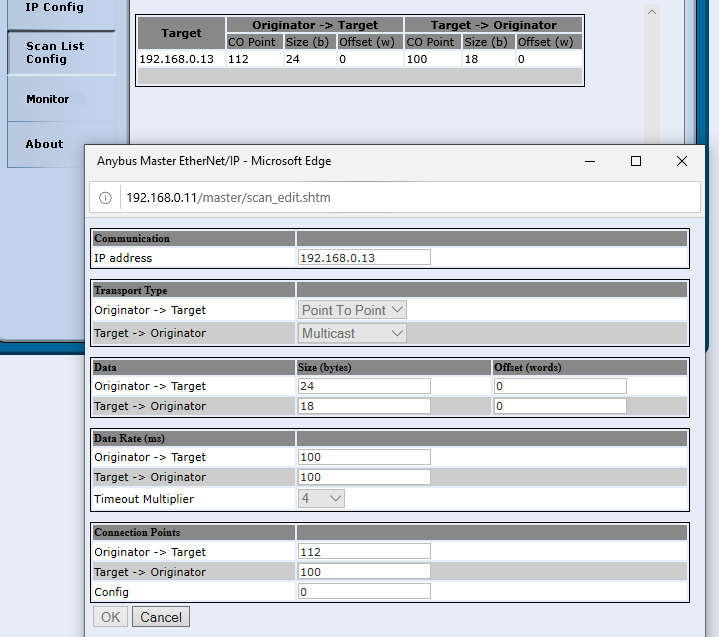The ProfiNet side of the gateway appears to be working ok. However, I cannot properly read/write data to an Ethernet/IP device. I think I am not properly setting up my scanlist. I have no errors on the gateway. All green LEDs with the link lights flashing. Attached is a screen shot of my scanlist, an EDS file for the end device and a word doc detailing the Ethernet/IP data items. I am new to Ethernet/IP so I am not sure if I am missing something.
- At the bottom of the scanlist config screen there is an entry for Config. What do I put in there?
- You help mentions a tool of some sort that can create the scanlist entries using the EDS file instead of the web interface, can I get access to this tool or am I mistaken?
- Can you review the EDS file to help me confirm my scanlist entries? I am wondering if my data length is wrong and there are status word being added and I’m just not writing to the correct address.
- Will connecting the Ethernet/IP and Profinet ports of the gateway to the same switch cause problems during this setup/testing stage? I do not have a 2nd switch, at a remote site, and need access the Ethernet/ip port to set the scanlist entries and to test comms. Once I’m done the Ethernet/IP side of the gateway will be directly to the end device.