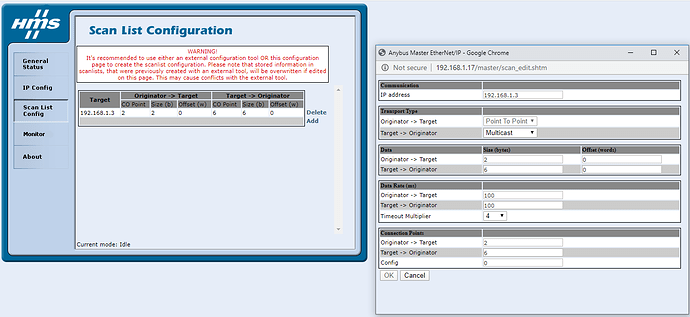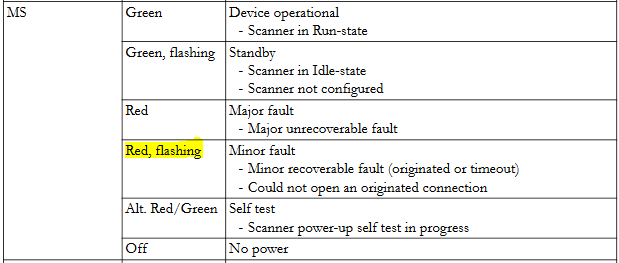Please extend me some patience.
I am setting up AB7957 for the first time. I need some help with the scan list. I probably need more help than that but I’ll start there.
My first Device is an SMC Valve Bank. I want to use 96 inputs from SMC and 64 outputs to SMC.
Is there a manual that shows more detail how to setup the scan list?
Thank You,
Michael