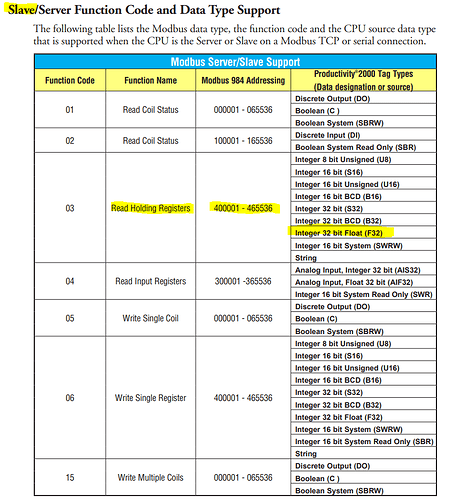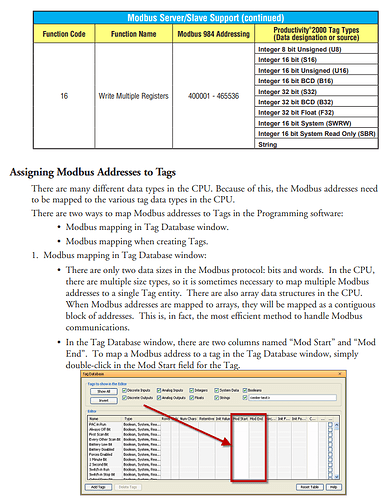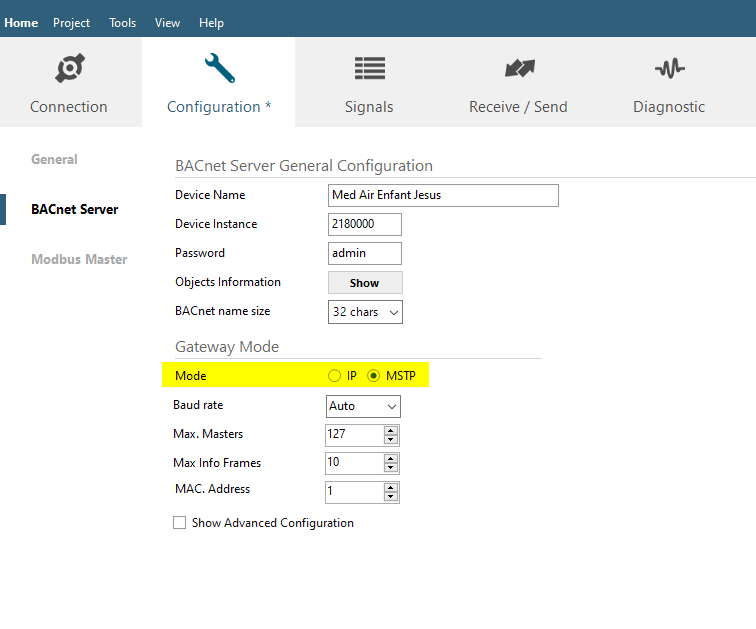Hi Kyle,
We are still not getting the proper values
Issue 1 – Modbus PLC address 4001 maps to ANYBUS 3, Modbus PLC address 4003 maps to ANYBUS 5 etc… not a big deal but strange
Issue 2 – Example Modbus PLC address 4001 value 4.68, ANYBUS 3 value 4.12 and affects ANYBUS 5 value 0.1
Issue 3 – Tried many different settings, address 1, 5, 9 , 16 bit, 32 bit, 48bit, 64 bit, big endian, little endian, tried reading input registers, swapping byte order, map value 16 bit two consecutive Modbus registers etc…
Same problems are still on going, I can’t tell if there are error messages in Modbus tho