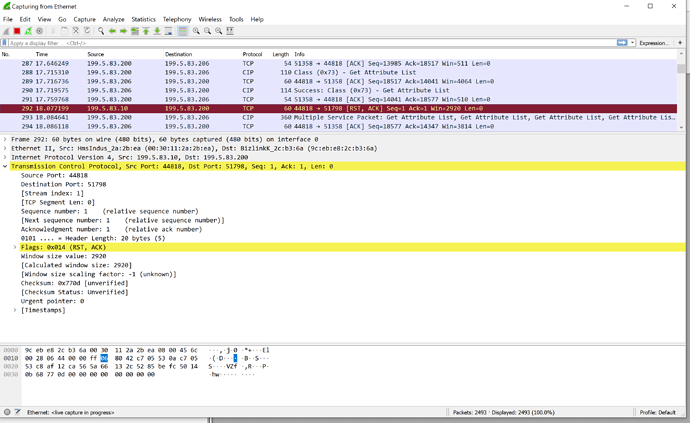I’m trying to setup my connection between my PLC (CompactLogix 1769-L23E-QB1) and my Eth I/P CompactCom 40 module and I’m using the ABCC CompactCom 40 Ethernet/IP module imported from the EDS provided by HMS (rev 1.035). I have verified the IP address matches what I have defined in my host application and that the module is past the Setup and NW_Init states in the host application. My Module Status LED is blinking green approximately 500ms on and 500ms off. The Network Status LED is on solid green with the occasional very quick dip off and then back on.
When I’m online with my PLC I see the module has a yellow triangle with exclamation point and the status repeatedly goes from connecting to faulted. The connection tab shows “(Code 16#0204) Connection Request Error: Connection request timed out.”