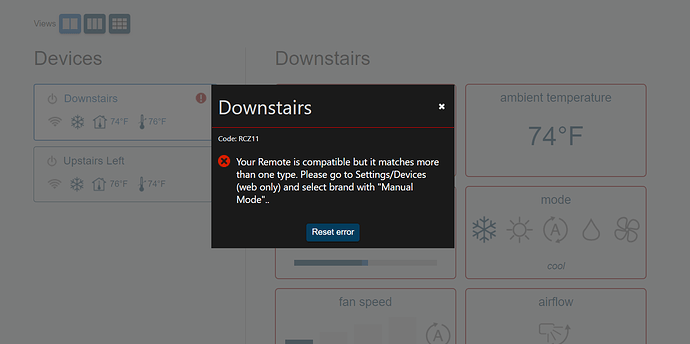I have two FJ-IR-WIFI-1NA connected to Fujitsu ASU7RLF1 mini split units. the app works fine in terms of control the unit: turn it on/off, adjust temp, etc. The problem is when the unit is turned on/off by remote control, the app doesn’t show the change. interestingly sometimes after remote control made a change such as temp, fan speed, etc. the app starts showing the unit status. Need your help to figure it out.
Thanks!