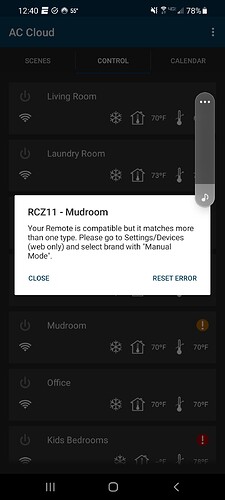They did successfully do that with the remote down stairs.
As far as the upstairs units go. I went and changed the dip switch to 1 up and the rest were down just like the diagram you showed me. I have a few questions about the dip switch…
Is there a middle or is it up or down. If so the directions are completey confusing. I pulled the box off the wall and set it up that way with the first dip switch up and the rest are down. Nothing is working. This emailing back and fourth is a joke I need to speak to someone on the phone and walk me through this. Do you have techs around anywhere ? I need help with this not an email woth stuff I have already seen.
With the amount of money this job has costed me either your company or fujitsu needs to send someone here or have better customer service. This is not cutting it.
Please help
Jeff Cioletti