Is there any way to access the Bolt configuration Website while in MAC Cloning mode? If I navigate to the IP Address of the device, it gives me the underlying device’s website, not the Bolts. I tried navigating using port 8080, and also telnetting to 8080 and those don’t seem to work. Maybe it’s a different port? Or maybe this isn’t possible? I didn’t see anything in the manual regarding this.
Can you check if you are on the latest firmware on your device? I recall this being an issue in early firmware versions.
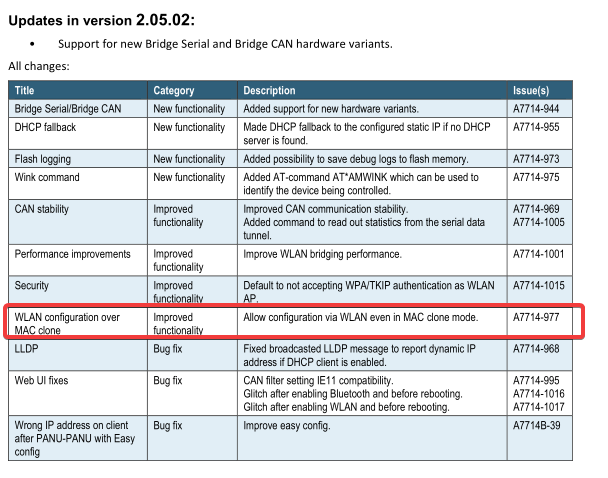
please ensure you are on a firmware >= 2.05.02. The latest is 2.06.03.
I am on 2.06.03. Is that the proper way to access the webpage?
It looks like the underlying device is using Port 80 for it’s own Web Service, so that shouldn’t be conflicting.
I would expect the Bolt and the underlying device to have unique IP addresses. You should be able to access both webpages on port 80.
How do I then determine the Bolt’s IP Address? When using MAC Cloning the only device that I see connected is the underlying device.
I thought the purpose of MAC Cloning was so that you don’t have a unique IP Address for both devices.
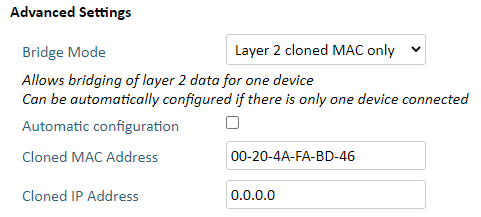
I was just able to reconfigure the underlying device to use Port 81 instead of 80. I can now access the webpage for that device on the new Port, but I still cannot access the webpage for the Bolt on Port 80.
Assuming the network the bolt is connected to is 192.168.5.0. The bolt would be assigned a static IP in that subnet EX: 192.168.5.99. The MAC clone device would have a IP in the same subnet as well EX 192.168.5.200. Both IP would show up for the same MAC but the Bolt would respond to 192.168.5.99 and the LAN device at 192.168.200 both on port 80.
