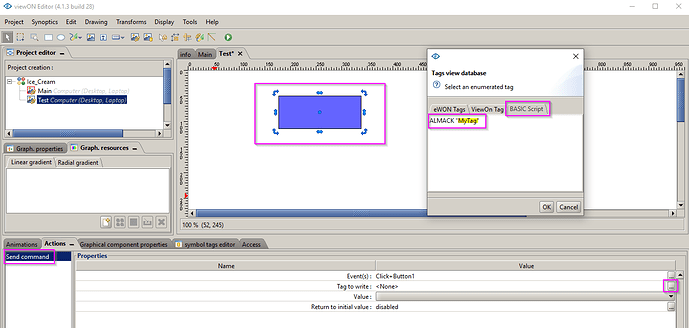How Can I acknowledge an alarm using ViewOn? I have a customer that wants to know when a pump turns on and off so I have tags setup for pump run and pump stopped. When the pump runs, it runs for days. Every 24hrs the eWon sends out another alarm email for the same alarm occurrence. I would like to either shut off the reminder emails that get sent every 24hrs or make it so that my customer can acknowledge the alarm.
Hey Mike,
You can do something like this to acknowledge the alarm. In this example, I just made a rectangle or button, then go to actions > Send command, then click on the Tag to write section and have it send the BASIC script to the Ewon. You should be able to just use the Almack command (alarm acknowledge) and then put the name of your tag in the quotes.
See page 19/105 of this doc for more info on BASIC scripting
-Tim