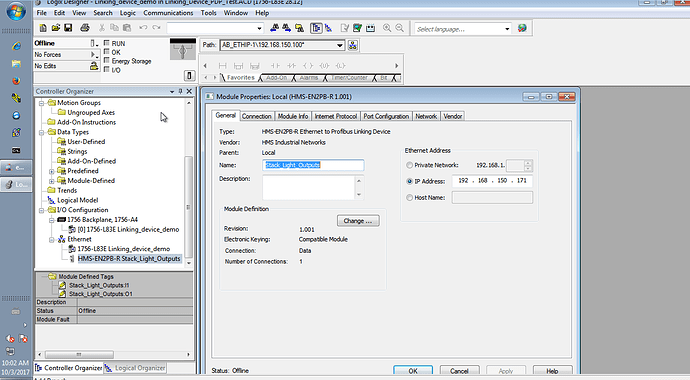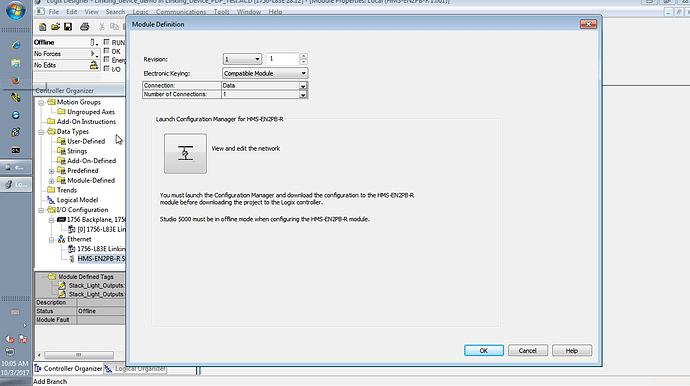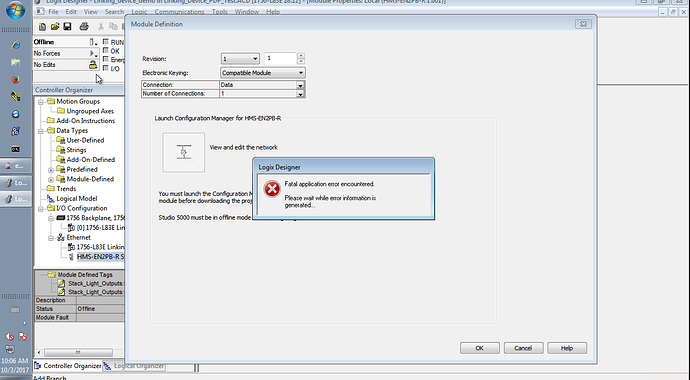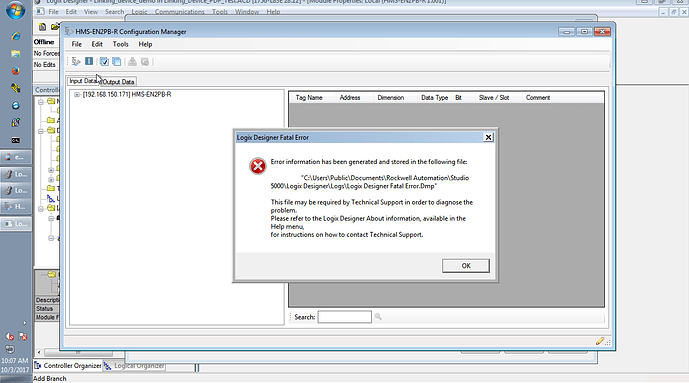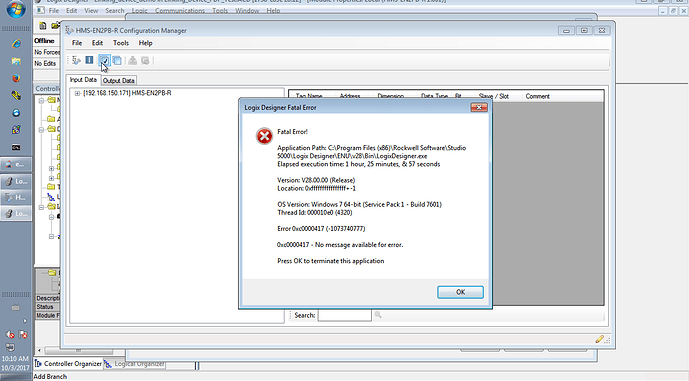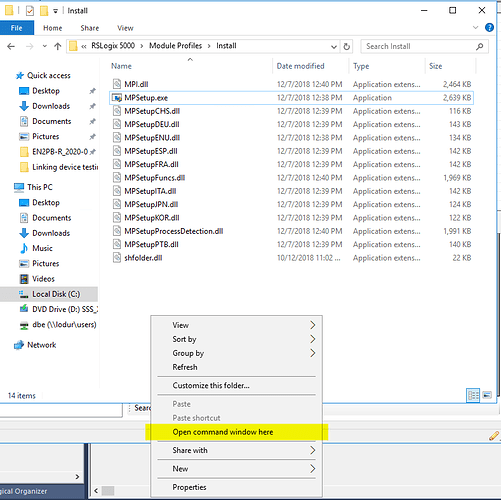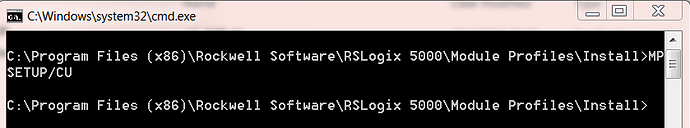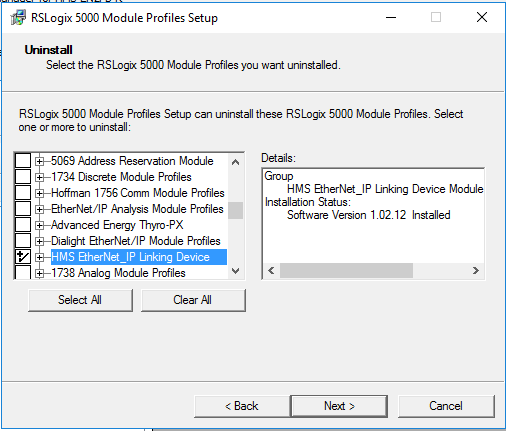Hi,
I am trying to set up a HMS-EN2PB-R with a ControlLogix. Every time I try to launch the configuration manager for the HMS-EN2PB-R, Studio 5000 posts an error then crashes. I installed the latest version of the AOP from our web site (v1.02.11). I am running Studio 5000 on a Virtual Machine with Windows 7. I do not have any issues with the Serial or Modbus-TCP linking devices…only the Profibus linking device.
Studio 5000 Logix Designer Version…

Module Properties…
Click on “Change”…
Click on “View and edit the network”…then fatal error.
Is this a known issue? Please let me know what troubleshooting steps to take.
Thanks!