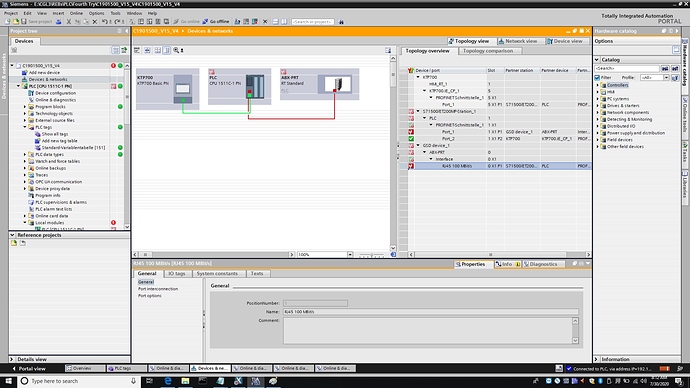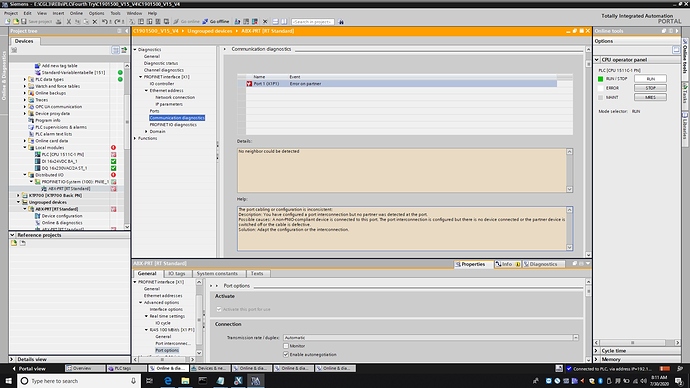Communication is active between AB Control Logix PLC and Siemens PLC – all lights are green on gateway and inputs/outputs can be verified on both ends. However, when online with Siemens PLC(TIA Portal), it claims that is doesn’t “see” the Anybus X; there is a red line between the modules on the network topology, throwing a fault. The PLC remains in run mode, it just doesn’t know the Anybus is there. Any thoughts?
What is the article number of the Anybus device?
Did you follow the instructions in this App Note?
Can you get a screen shot of the error or fault? What version of TIA Portal?
Mr Kyle,
Article# AB7649-F
App Note instructions were followed. I checked Config. Manager, which was set up by contractors, and everything seemed fine; I want to double check the slave/master status again today.
TIA Portal v15.1
Update: Appears the Anybus may be failing LLDP. Deleting the wired connection in the Topology View releases the error.
How are you assigning the device name?
The same way section 4.2 of the App Note describes.
Can you provide the serial number for the device?
Did you change the device name from what you initially set? Can you try deleting the Anybus gateway from the configuration and re-adding it?
Can you give me the status of the LED lights on the gateway?
Serial# A042FC57
I’m sure at some point the device name was changed from whatever it was initialized as, however it was reassigned. Tried deleting and adding back.
LED lights are all Green. Like I mentioned, information is being passed just fine–it just doesn’t recognize the device. Technically, I don’t believe the App Note ever gave instruction to connect the device in Topology View, so deleting the connection rids me of the error. However, I would assume that connection would be useful for something–diagnostics maybe? Being new to Portal I’m not totally sure.