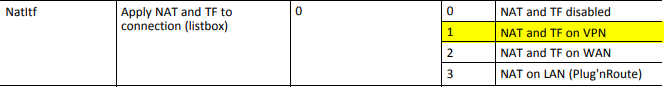Hello, here is the situation:
I have port 1 set on a PLC. I have port 2 set on a Fanuc robot.
I have port 4 set to WAN on the Ewon, this works nicely and my PC can connect to the LAN through it. From the PC, I can connect to the PLC or the robot just fine.
The problematic is that for a debugging HMI to help with development, we have the PLC set to try to connect a PC, and this PC would be the one on port 4. The PLC does not support being the listener, it has to be the one trying to connect to an open socket.
Any help would be appreciate!
Thank you for your time.