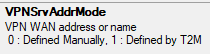Hi,
I have 2 eWon Cosy at the same company.
One has FW 14.2s0 (device “LasWucht 3”) and one FW 14.6s0 (device “LasWucht 2”).
Both of them produce the same 5 lines in in the rtevents log:
1657533090 590060312 19 871059 amqpi_EstablishConnection: Server exception - connection closed
1657533090 590060312 19 871060 amqpi_EstablishConnection: No response
1657533090 590060312 19 871061 Closing connection
1657533090 590060313 19 871062 Establishing the connection failed
1657533094 590063584 19 871063 Establishing connection
The one with FW 14.6 does it every hour, the one with FW 14.2 does it multiple times per minute.
Those reconnects seem to use up a lot VPN traffic. In fact it is so much that towards the end of each month the 3GB quota of the free account is completely used up.
I have attached backups incl support files
MOVED TO STAFF NOTE (177.5 KB)
MOVED TO STAFF NOTE (346 KB)
Any idea where this comes from? And what I could do to stop it?
Thank you!
Jan