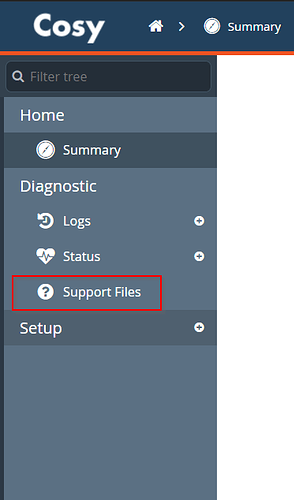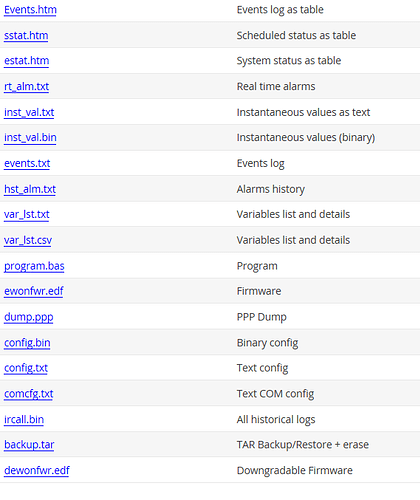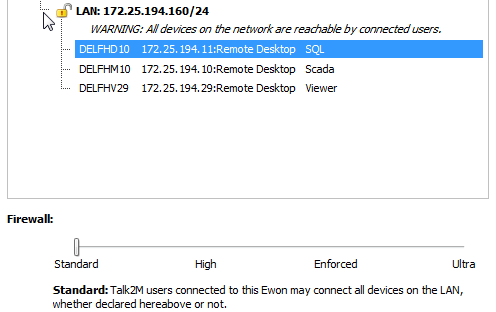Dear support,
We have a COSY on one of our plant.
On M2WEB, we have configured 3 differents RDP connection.
1 is working correctly, on the 2 others we have the error “An internal error has occurred within the server, and the connection has been terminated”
From the machine where we are able to go in RDP we can connect the 2 others machine, so RDP is well configured on the machine.
Have yo any idea? I tried to make a backup with ebuddy but backup fail each time. But I am able to download the backup from the COSY (from FileTransfer) if needed
Thx for your support