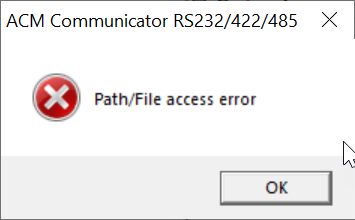I have a new anybus 7072. I’m installing on a duplicate line. I was going to download the anybus configuration that I’m using on the other line.
When I open the configuration manager, I can connect to the anybus, but if I try to download, it says “Path/File access error”.
LED 1 is blinking green - makes sense, no configuration yet. LED 5 is solid red - not sure if that’s configuration related. LED 6 is flashing red and green - missing configuration, makes sense also. I have no lights on the Ethernet cable connecting to our network. I figured that’s because the IP hasn’t been set up yet.
Thanks,
Shae