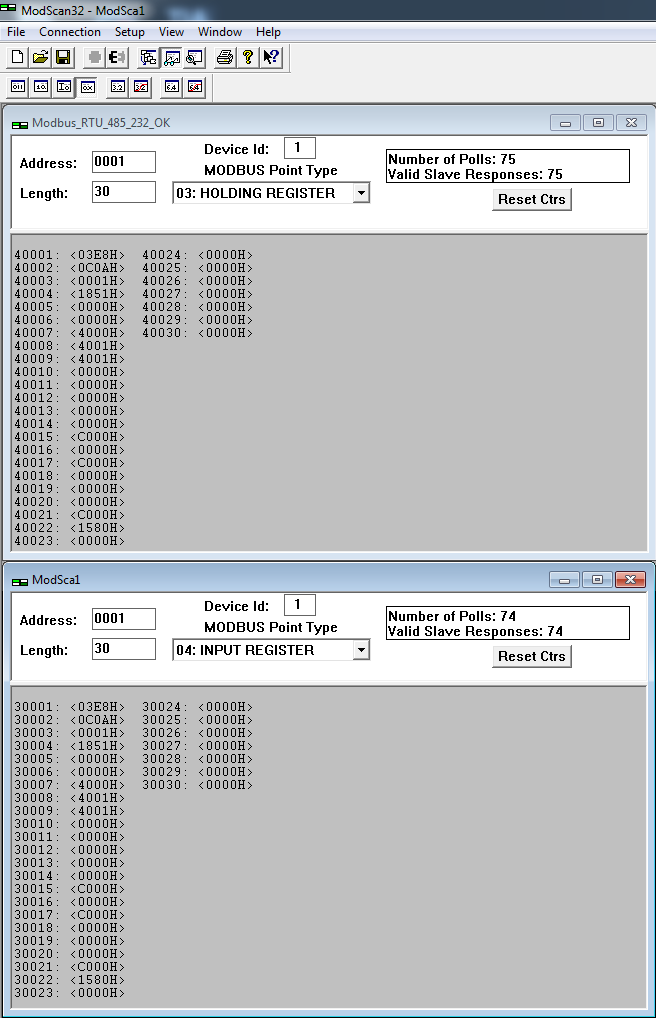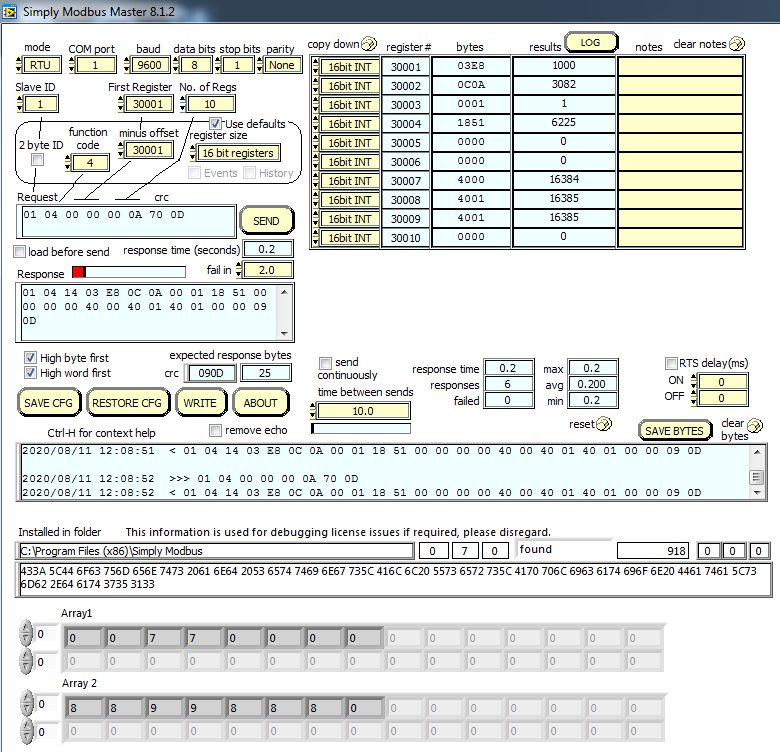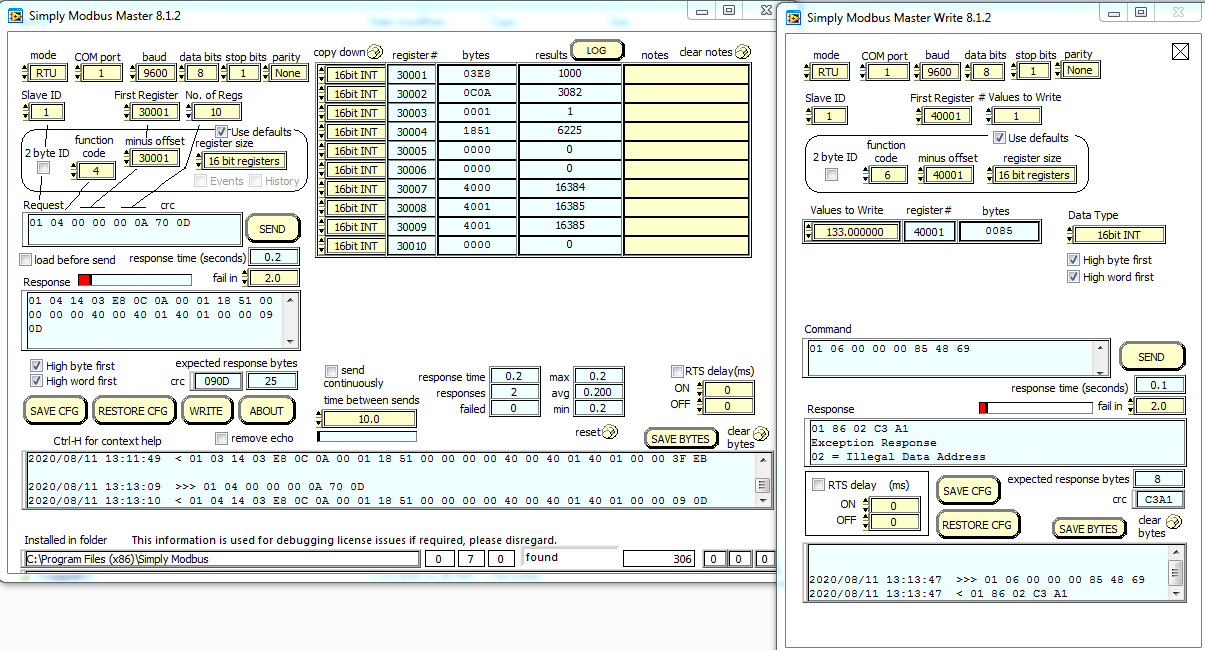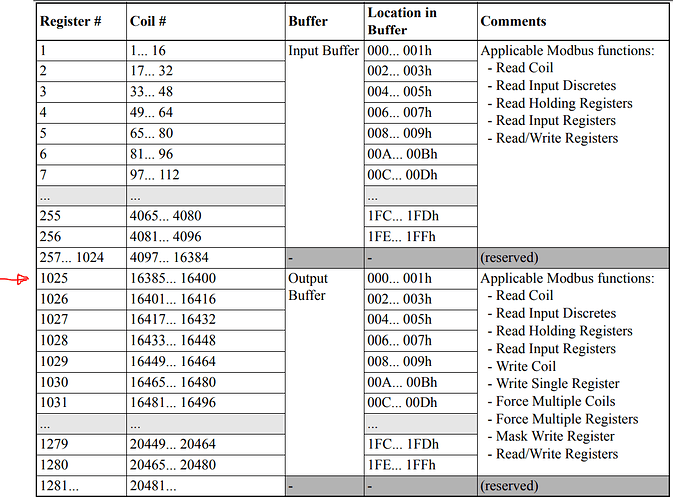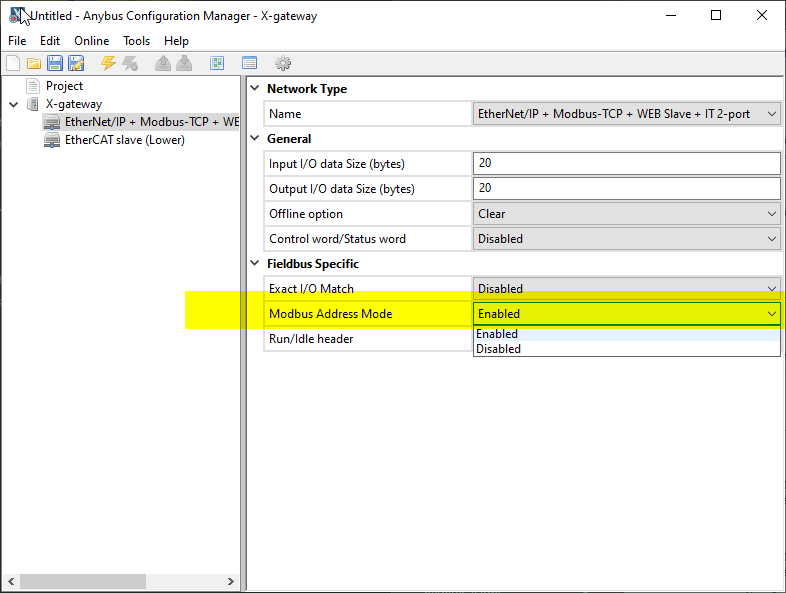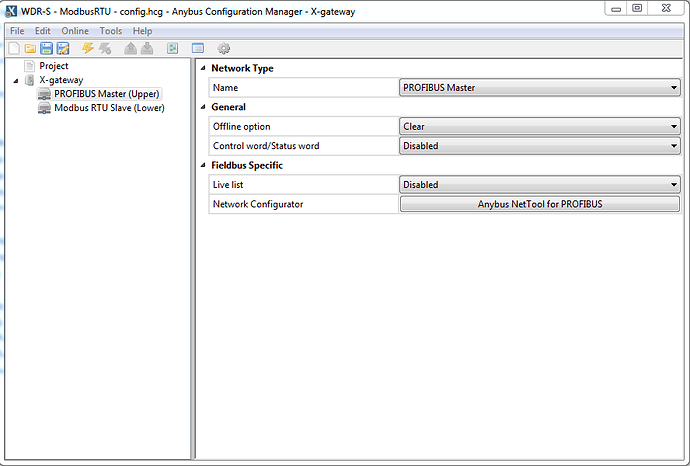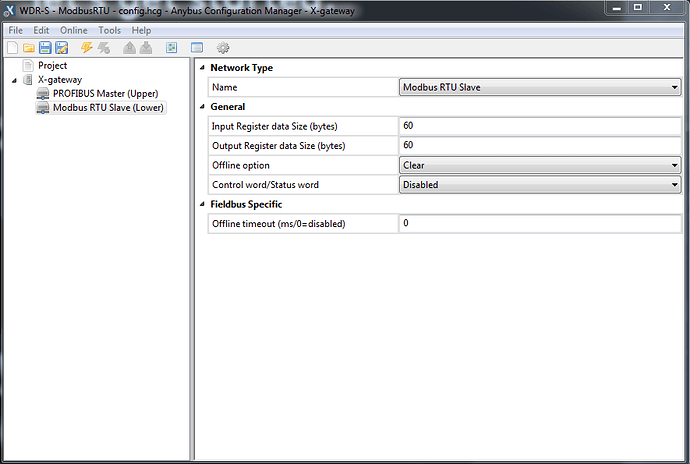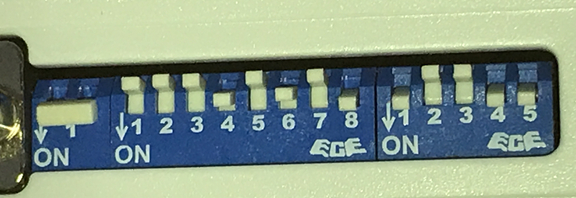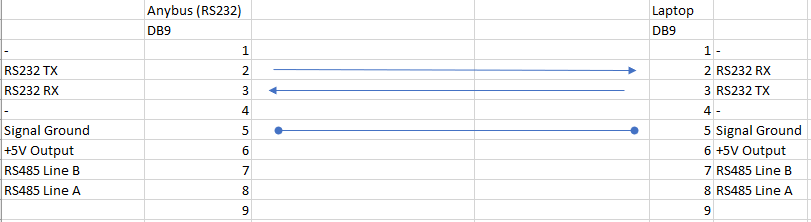Hello,
I am trying to test the module Profibus (Master) Modbus RTU (Slave). However, i have a problem with the Holding Registers.
I am using the program Modscan32 as a master to read and write data of a Siemens module in the profibus network. I can read correctly the information from the module, however when i try to write to the module, the holding register contains the same information than the input registers and it gives me an error if i try to force a bit or word.
Questions:
- Is this something that i may have configured or wired incorrectly in the Anybus module?
- Could it be something wrong with the Modscan32 SW i am using for testing? Do you recommend? another program for this?
Note: I have been using the Modscan32 for the testing of a different anybus module (Profibus Master Modbus TCP/IP Slave and it works perfectly.
Thanks
Marcelo Vega