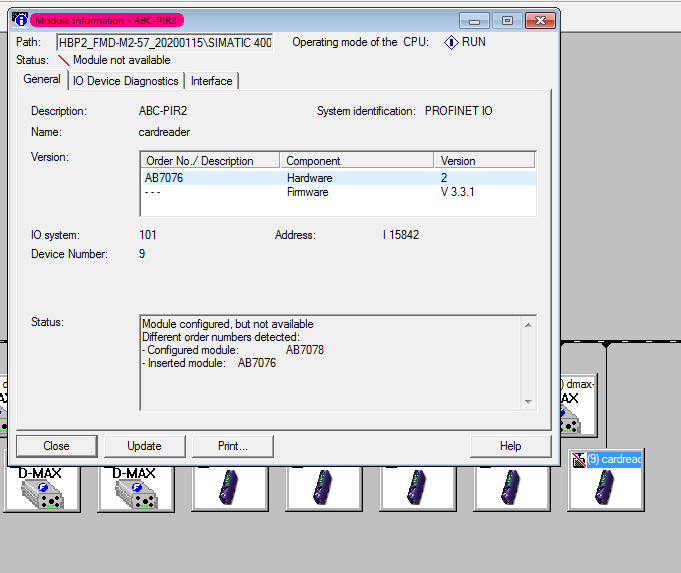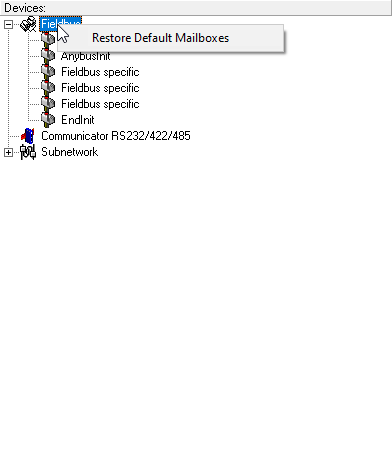Hi,
I have trouble with connection Module ANYBUS AB7078 with HWconfig from Siemens.
I used right GSD file downloaded from web sites “GSDML-V2.32-HMS-ABC_PROFINET_IRT2-20161031.xml”
And my devices still blinking LED1 RED.
Device is disconnected because in HWconfig is difference between configured and readed module:
I use SIMATIC Manager version 5.6 HF1 and CPU is 416-3 PN/DP.
Thank you for support.
Petr Reznicek