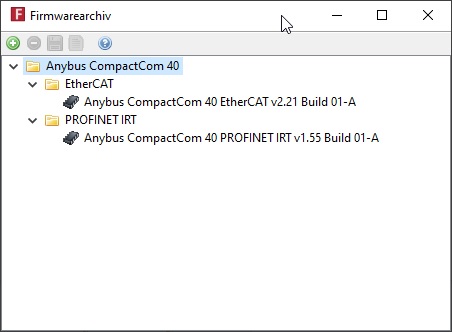I am evaluating a Common Ethernet Brick (CET) Module with Profinet Protocol updated by Firmware Manager. I can’t access Network Ethernet Object (0Ch) instance 2 and 3 (port A/B) by read as expected. The “number of instances” (attribute 3 of instance 0) seems to be not available with CET.
Instance 1 value (Device MACID) is accessible by driver SW without problems.
What can I do to get LLDP required MACID info from the ports?
Thanks for help, Thomas