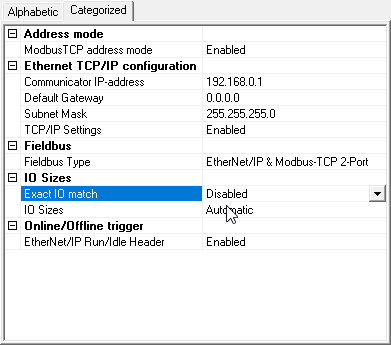I am trying to configure a Rockwell PLC (using Rockwell Studo 5000) to connect to Anybus Gateway AB7007 as a generic Ethernet module. I have set the following parameters
Assembly Instance
Input- 100 Size- 5
Output- 150 Size- 5
Configuration- 3 Size- 0
Comm format- SINT
I am able to connect successfully to the device.
With the above settings I can set values less than 127, however more than 127 I cannot do so. Could anyone suggest how I can set values of upto 255 bits in the Rockwell registers??
Setting Comm format to DINT, causes a connection size error.
The Anybus configuration is set for 5 bytes input and 5 bytes output, this includes the trigger register as well.
Thanks
a