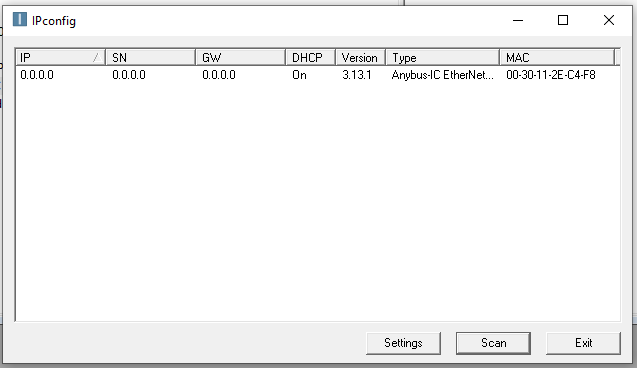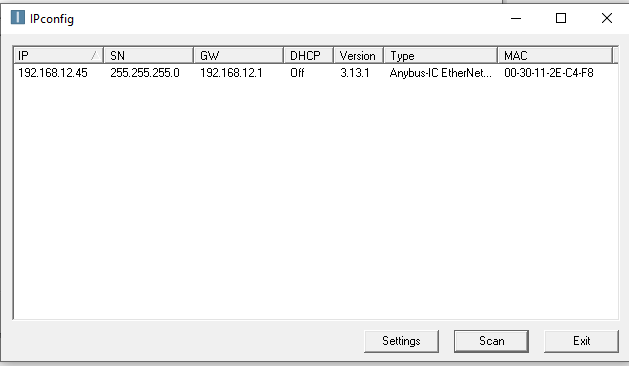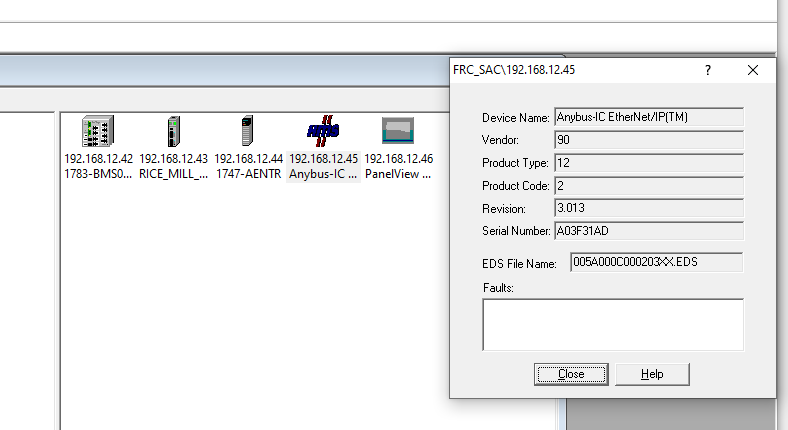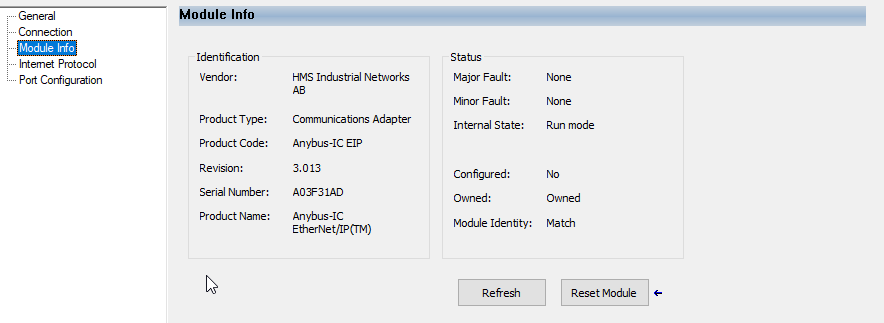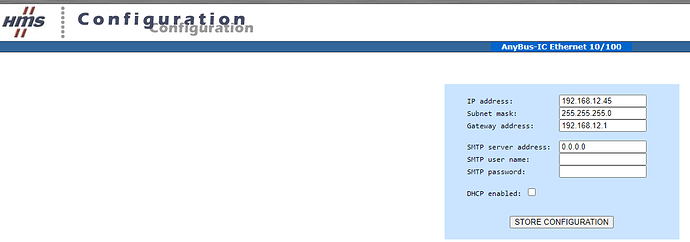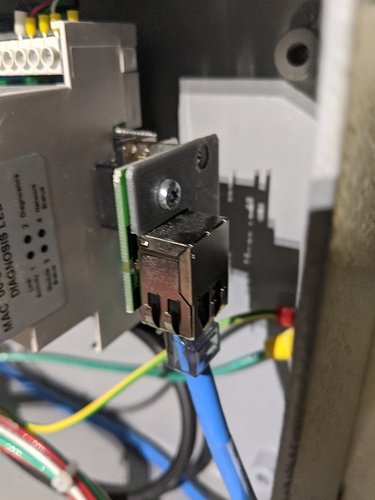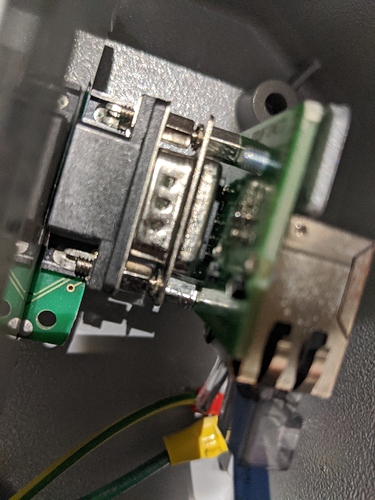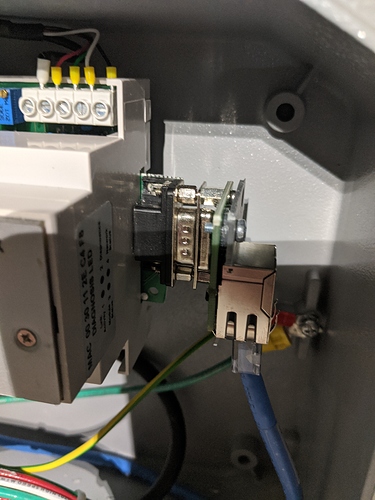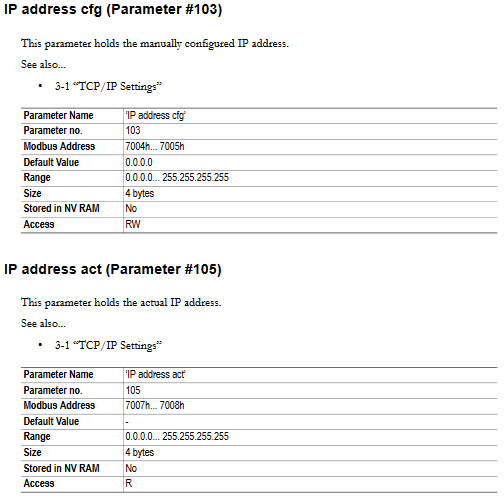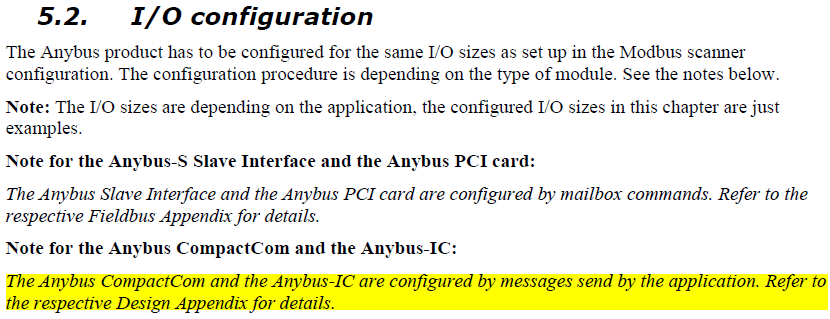FRC_L33ER.ACD (2.5 MB)
I’m attempting to add an Anybus-IC device to a CompactLogix PLC using Studio 5000 v32. I can add the device and see it on the network, but it doesn’t appear to create the necessary data tags in the PLC data table.
I have the module configured to read 24 bytes, and write 8 bytes. The only tag that seems to get created is a boolean input for “connectionfaulted”. (See FC10410 in the attached .acd file.