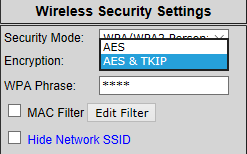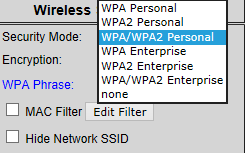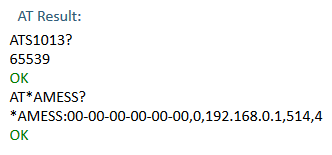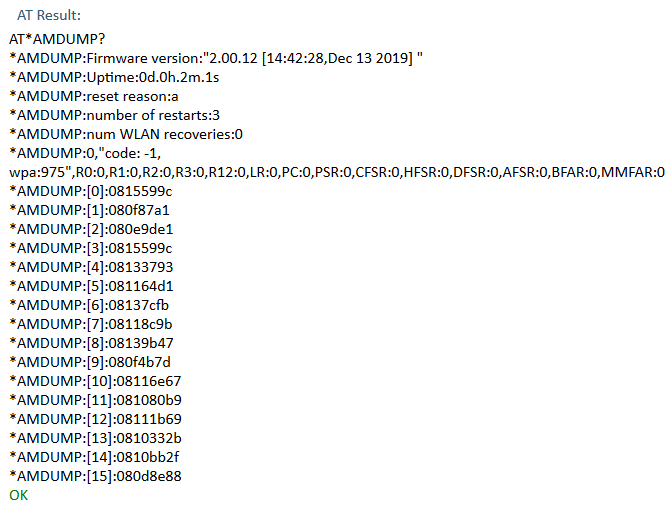Hello
I’ve had some troubles with a setup with a ProSoft RLX2-IHNF-A as the access point and Anybus AWB2030-B as a client.
A problem free connection is possible with no authentication enabled. Selecting WPA/WPA2-PSK authentication on the Anybus and WPA/WPA2 Personal on the ProSoft and my PC connection to the Anybus via the Ethernet port drops out! I watch the PC port status (Network Connections in Windows 10 PC) and it is going from connected to “Network cable unplugged”. I turn power off to the ProSoft (so there is no access point for the Anybus to connect to) and the Ethernet connection returns.
I change the security mode on the ProSoft from WPA/WPA2 Personal to just WPA Personal and there is no problems. The problem is with just WPA2.
We could say the problem is with the ProSoft implementation of WPA2 not the Anybus, but because the Ethernet port becomes dysfunctional - it should not die because of the WLAN - I’ve come here first to report it as a bug. Hopefully, at the same whatever the WPA2 incompatibility issue is between the two devices can be resolved at the same time.
Lewis