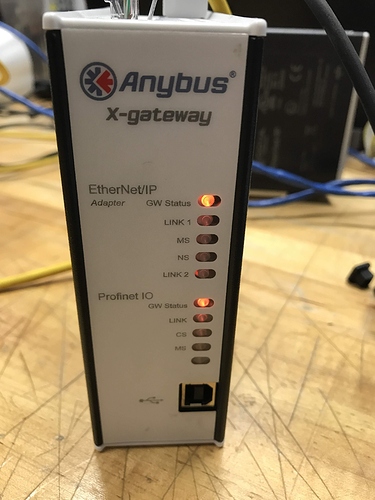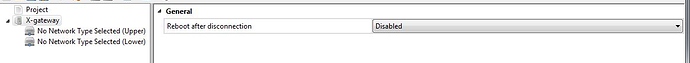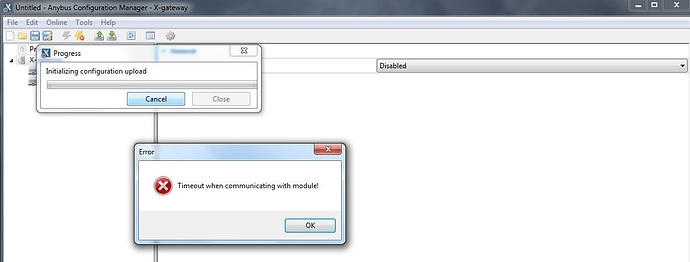Hello, I’m getting a blinking orange leds in GW Status.
I can’t connect, what can I do?
Hi,
What do you mean by “can’t connect”. Are you talking about connecting your computer via USB cable?
Is this a new X-gateway or was it in service and failed?
What is it connected to? What have you tried?
Kyle
Reference:
https://www.anybus.com/support/file-doc-downloads/x-gateway-specific/?orderCode=ab7649
Hello Kyle,
-
The X-Gateway is new.
-
I can’t connect by USB to download the configuration.
-
When I power on is start blinking orange in GW Status.
Have you gone to ‘Online’ < ‘Select Connection’ and chosen the correct COM Port as shown below?

It shows me COM7 by USB
I selected it, put in Online but when I select Upload or Download it says connection failed

It appears to be defective, but if you are able, can you connect with hyperterminal over the COM port and restart the gateway? You should see the pre-boot checks running and then this screen:

The serial settings are 57600 baud/8 bit/no parity/1 stop bit
Kyle
Kyle,
When I Power On it start flashing the Orange Leds and I get the message from the serial connection “Verifying application Firmware”

Then it recovers and I get the message that you show me, but after 3 minutes, I get the message checking Firmware again…
Maybe I need to reinstall the firmware?
Regards.
Does it give you a menu if you hit ESC after that page I posted loads?
After some tries it shows me the page that you show me, but after 3 minutes or more I get again the firmware error.
Topic closed due to inactivity.