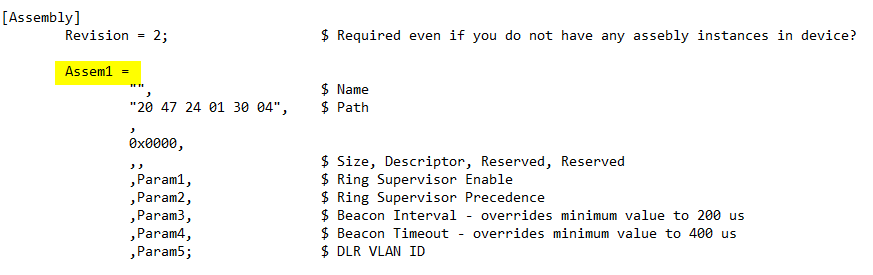I agree with Rockwell, this device does not appear to be easy to work with with 3rd party controllers. You could try some of the Assemblies in the EDS file, for example:
Assem6 =
"O to T(Output) Data format",
, $ no path specified
2, $ 2 bytes of data per slot
0x0002, $ fixed size, expanded
,, $ reserved
$ reserved
,ProxyAssem3,
,ProxyAssem1;
Assem7 =
"T to O(Input) Data format",
, $ no path specified
, $ size
0x0000, $ descriptor
,, $ reserved
$ reserved
1,Param35, $ bad flag for slot 0
1,Param36, $ bad flag for slot 1
1,Param37, $ bad flag for slot 2
1,Param38, $ bad flag for slot 3
1,Param39, $ bad flag for slot 4
1,Param40, $ bad flag for slot 5
1,Param41, $ bad flag for slot 6
1,Param42, $ bad flag for slot 7
24,, $ pad
,Assem8;
Assem8 =
"T to O(Input) Rack Module Data format",
, $ no path specified
2, $ 2 bytes of data per slot
0x0002, $ fixed size, expanded
,, $ reserved
$ reserved
,ProxyAssem2,
,ProxyAssem4;
Assem9 =
"O to T(Output) Data format",
, $ no path specified
4, $ 4 bytes of data per slot
0x0002, $ fixed size, expanded
,, $ reserved
$ reserved
,ProxyAssem3,
,ProxyAssem1;
Assem10 =
"T to O(Input) Data format",
, $ no path specified
, $ size
0x0000, $ descriptor
,, $ reserved
$ reserved
1,Param35, $ bad flag for slot 0
1,Param36, $ bad flag for slot 1
1,Param37, $ bad flag for slot 2
1,Param38, $ bad flag for slot 3
1,Param39, $ bad flag for slot 4
1,Param40, $ bad flag for slot 5
1,Param41, $ bad flag for slot 6
1,Param42, $ bad flag for slot 7
24,, $ pad
,Assem11;
Assem11 =
"T to O(Input) Rack Module Data format",
, $ no path specified
4, $ 4 bytes of data per slot
0x0002, $ fixed size, expanded
,, $ reserved
$ reserved
,ProxyAssem2,
,ProxyAssem4;
The Config Assembly would probably be 3 or 4.
Alternatively, you could try using RSNetworx to configure the EIP network or if you are very experienced with EIP, try manually configuring it with CIP commands and referencing our User Manual.