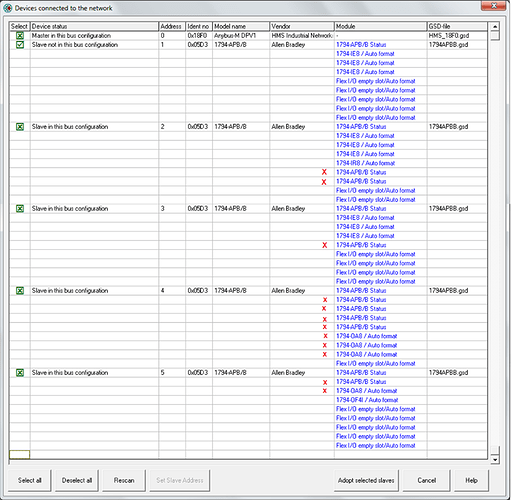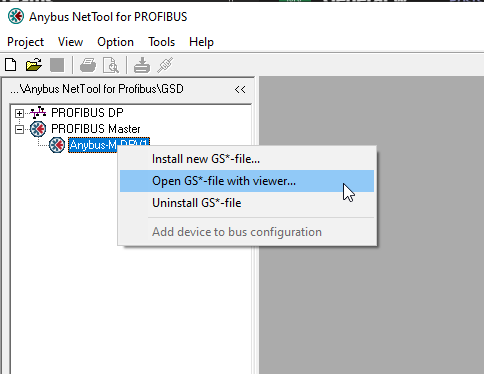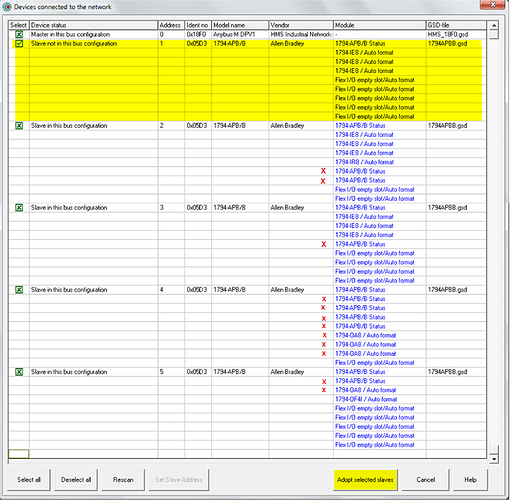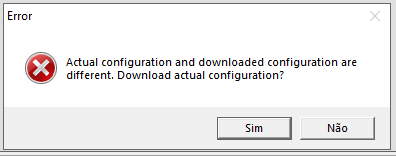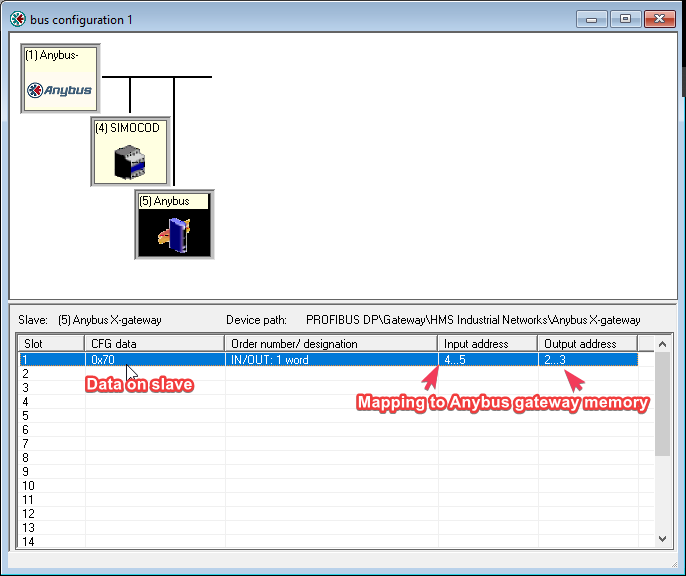Hi,
We are having problem perform the upload and download of Profibus network configuration of the Anybus X-Gateway model AB7629-B.
We are experienced a problem with one of the elements of the Profibus network (Allen-Bradley 1794-APB/B) some days ago. As this unit is obsolete we tried changed by a new model (1794-APBDPV1/A). However when we tried to configure this new
unit we could to upload and download from Anybus X-gateway.
Even if making any modification after the configuration upload, the NetTool shows some differences between configuration file and physically installed component.
It was not possible to perform the download too.
Additional information:
·
Anybus NetTool for PROFIBUS Setup 1.9.1.4_B.exe
·
GSD file for the obsolete unit: 1794-APB/B.zip
·
Configuration file: GTG03_SSE.zip
I hope to receive your assistance as soon as possible.
Best Regards,
1794-APB_B.zip (14.7 KB)
GTG03_SSE.zip (2.24 KB)