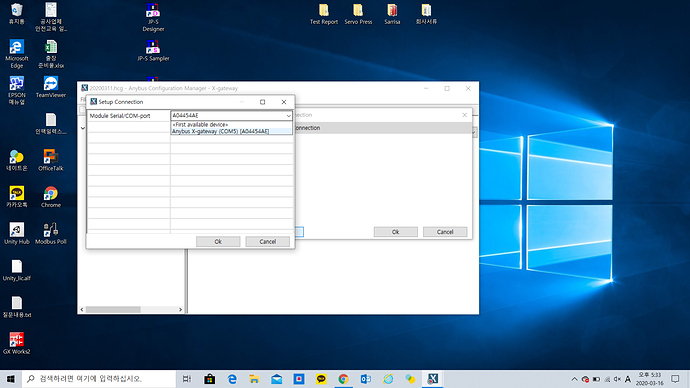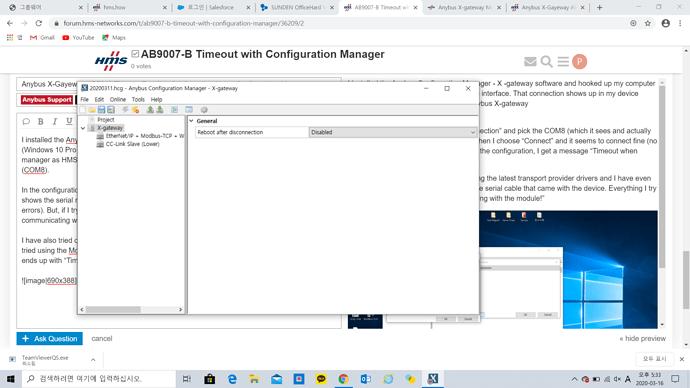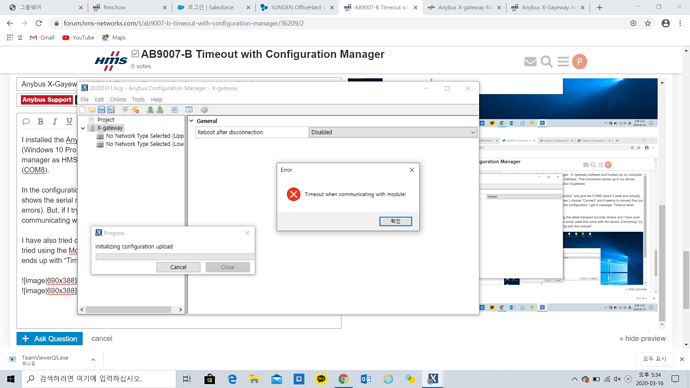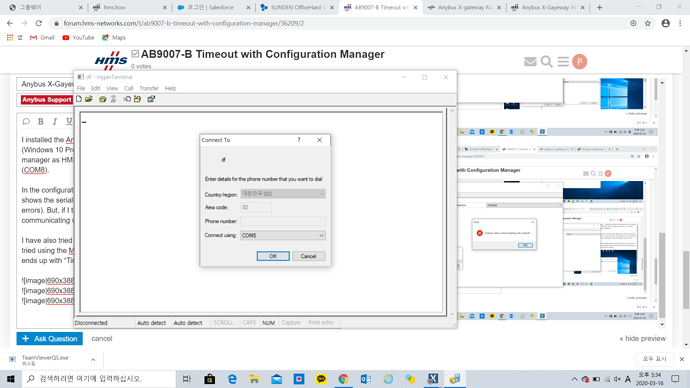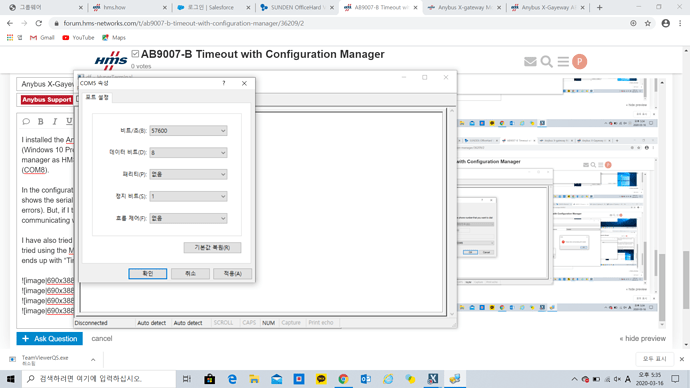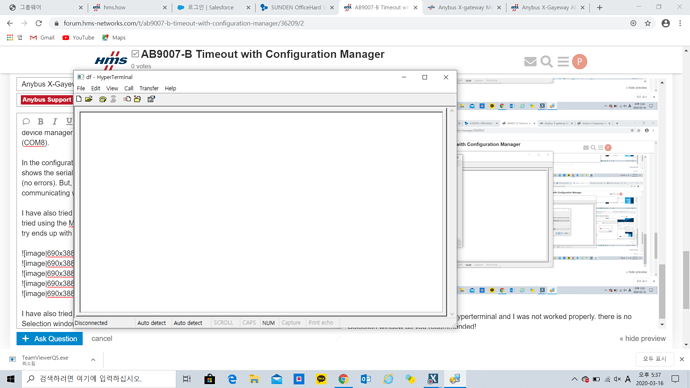I installed the Anybus Configuration Manager - X -gateway software and hooked up my computer (Windows 10 Pro) via the USB cable (X4) interface. That connection shows up in my device manager as HMS Industrial Networks Anybus X-gateway
(COM8).
In the configuration I choose “Select connection” and pick the COM8 (which it sees and actually shows the serial number of my device). Then I choose “Connect” and it seems to connect fine (no errors). But, if I try to upload or download the configuration, I get a message “Timeout when communicating with the module!”.
I have also tried downloading and installing the latest transport provider drivers and I have even tried using the Modbus (X1.1) port with the serial cable that came with the device. Everything I try ends up with “Timeout when communicating with the module!”
I have also tried connecting with Hyperterminal and I was not worked properly. there is no Selection window as you recommended! So, I could not select No. 6