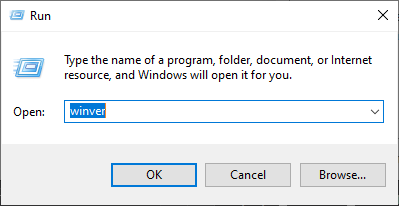I having trouble connecting to the AB7672 module with my Windows 10 laptop.
Sometimes I can get it to work, if first I connect the USB to the module and then open Config Manager, then reboot the module.
But, this only works occasionally.
I tried the Config Manager on a different machine, but it was still Hit or Miss.
This is the error I receive “Timeout when communicating with module!”
I checked to make sure I have only one Transport provider on my laptop.
I also downloaded the latest version of Config. Manager. Ver 1.5.1.1
Is there a fix for this issue?