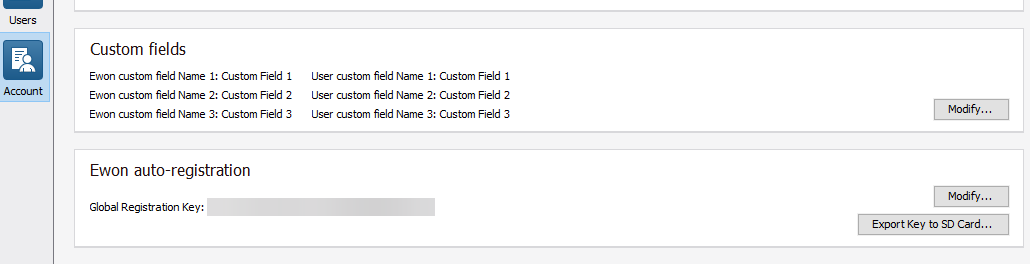A customer has a Flexy 205 with a Verizon cell card. They want to buy 4 more and configure them the identically. Is there any reason not to take a backup in eBuddy and restore it to the other 4 units? Or is there some other way we should do it?
Hello,
While restoring the backup will not assign the activation key needed for th VPN.
The best method is to use eCatcher and use the preconfigure with SD card to load the connection settings on the unit.
What additional information would need to be transferred?
They could also use an SD card with the comcfg.txt, config.txt, and T2M.txt files on it. The Flexy would process those files, reboot and would have identical settings except it’s own unique T2M key. See:
Easy Commissioning via SD Card & USB Drive
Just make sure to delete the following lines if they have already run the T2M Wizard:
VPNSecretKey
VPNSecretCert
VPNCACert
Then they can reuse the SD card for as many Ewons as they have and it will generate the T2M key after it connects for the first time.
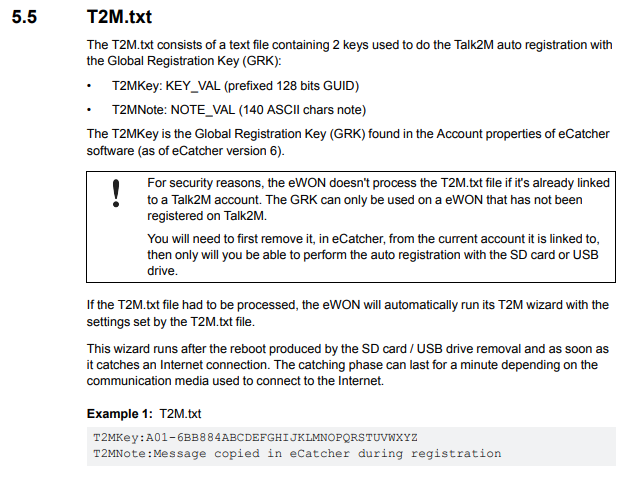
I actually just checked and turns out you don’t need to delete those lines. You can just take the backup of the original device, backup.tar, and put that on an SD card with the T2M.txt file and that will work.
I don’t know all of the settings they have changed from factory defaults, that’s why I figured taking a backup would be the easiest way to make sure we don’t miss anything. Is the SD card method preferred over using eBuddy?
I understand that backup/restore wouldn’t do the T2M portion, I plan to do that part by hand.