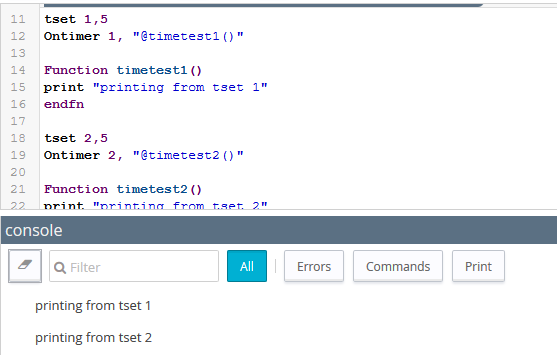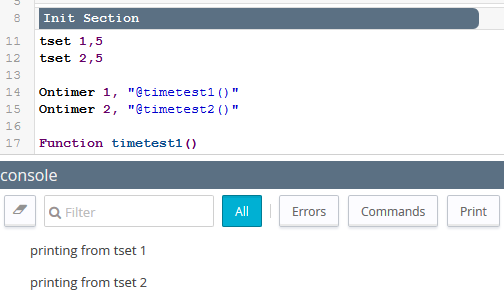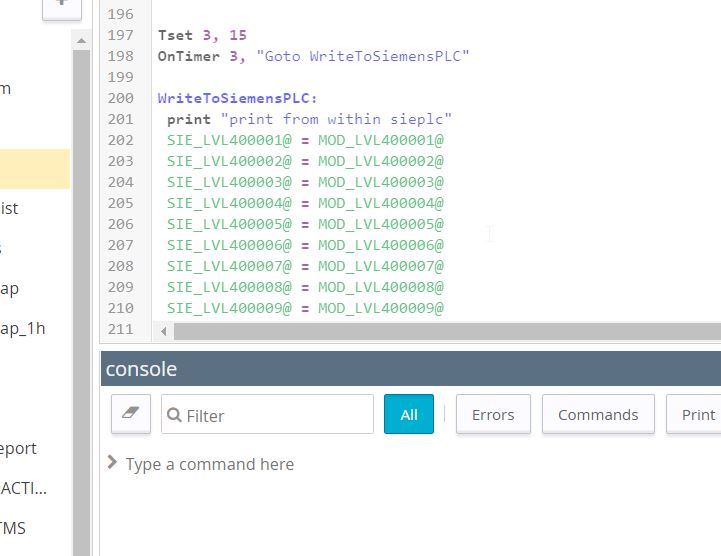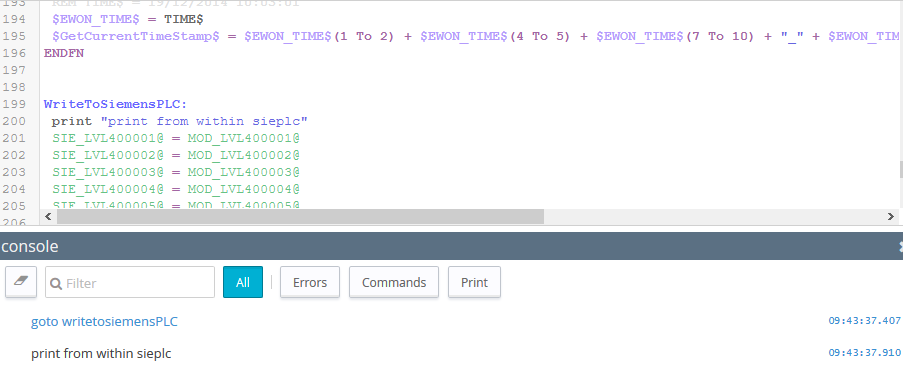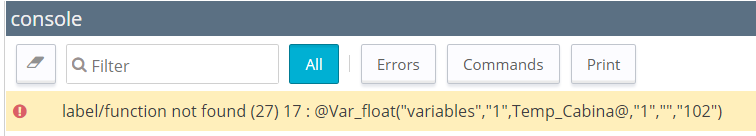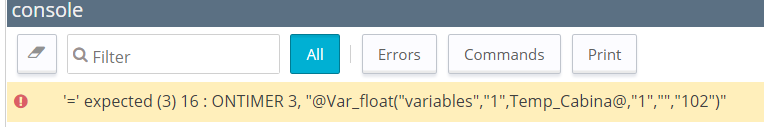Hi Peter,
I just restored the backup on that device and put 2 print statements into the WriteToSiemensPLC at the front of the code and at the end of the code, and both of those seemed to show up in the console without issues. So it looks like that block is still being triggered from what I can see.
-Tim