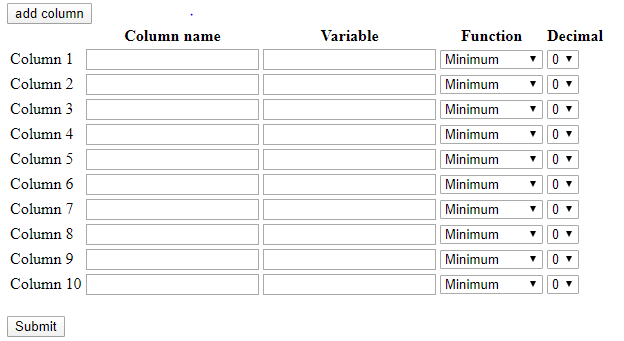Hello,
I need to save the data from the from in the image below which contains a button “add column” to add column 1, column 2,…, column 10 dynamically and each line has four inputs (column Name, Variable, Function, Decimal) with four address that are:
columnName1, variable1, function1, decimal1
columnName2, variable2, function2, decimal2
…
columnName10, variable10, function10, decimal10
to save the data in the file I use command lines in special forms that unfortunately could support only 255 character and to declare all these input in that command is an impossible mission :),
So I asked if I can create a variable (columnName1!, columnName2!, variable1!, variable2!,…) dynamically in basic by iteration ?! Or what you suggest to do for that issue ?
FOR a% = 1 to 10
coIN$=(columnName+ STR$(a%))!
//…
OPEN “test.csv” FOR BINARY APPEND AS 1
PUT 1, colN$
CLOSE 1
NEXT a%
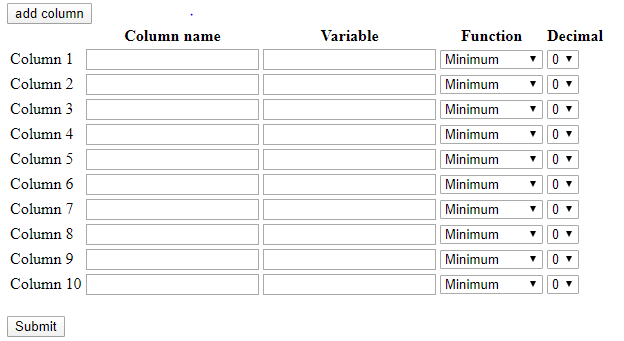
All thoughts will be apreciated