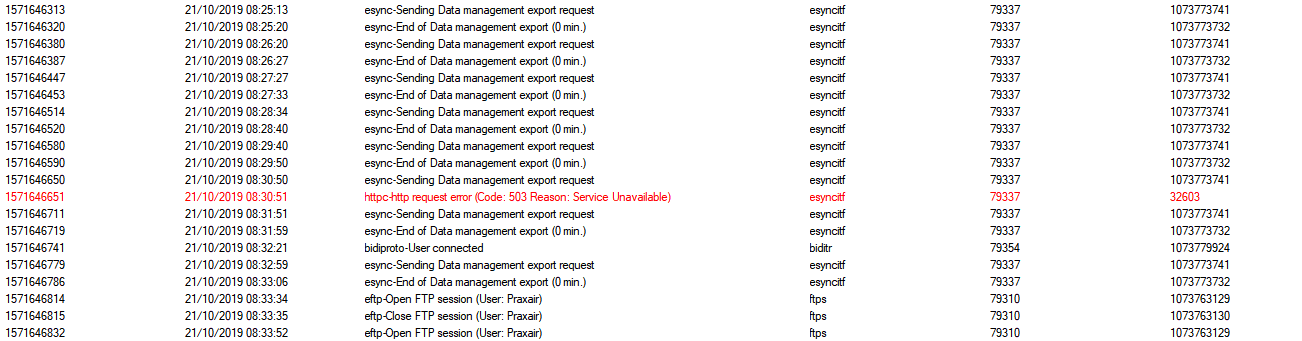Hello,
How can I write a BASIC script to rerun internet wizard and VPN wizard if something happens (like eWon has been offline for 2 hours)?
In my mind, I can just write the correct value into system configuration tags associated with Internet and VPN settings. Do you think this will work? If so, what are the configuration tags?
Background: I have an eWon at customer site offline. I will visit the customer and get system log for diagnostic and troubleshooting. To build a more reliable system, I went through forum and summarized common solutions(as listed below), assuming customer’s network is not the root cause. I have found/developed methods to make all the other changes except “Rerun VPN/Internet Wizard”. That’s why I’d like to learn this feature.
- Update firmware
- Reboot
- Rerun VPN/Internet Wizard
- Force TCP
- Static DNS
Thank you very much.
Tony