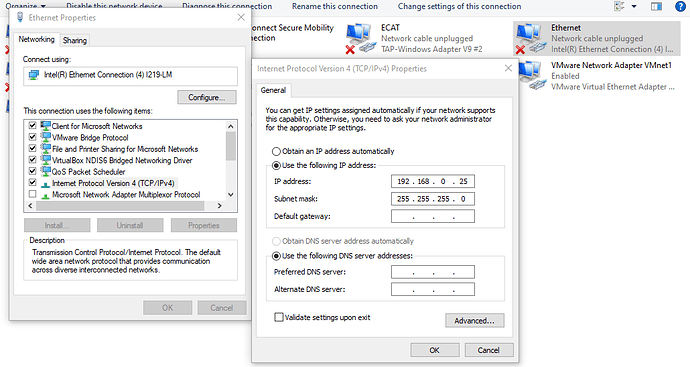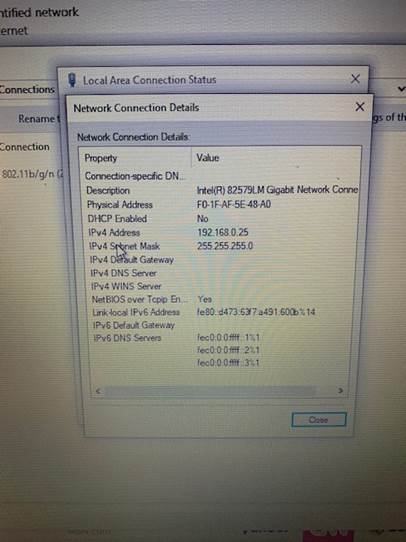I am a beginner with the bolt trying to setup the wireless bolt to communicate to a Mitsubishi plc. I am configuring the bolt by attaching my computer to the bolt via ethernet. Start IPconfig software and I can see the bolt appear in the software. I can get into the configuration and it is all default values but unsure exactly how to access the bolt as the ip 192.168.0.99 will not load on the browser.
Hi @jsears1995
Is the device responding to pings at 192.168.0.99? Also is your PC’s IP address in the same subnet range as the bolts?
I tried changing the ip address on the computer to subnet 255.255.255.0 but I need to make sure I changed it at the correct place.
In the network settings where would I check to make sure I have made the correct changes?
![]()
Hi @jsears1995
You’ll want to make sure that your ethernet adapter that’s connecting to your bolt has an IP address in the 192.168.0.xxx range if you want to be able to connect to the bolt when it still has an IP address of 192.168.0.99 with a 255.255.255.0 subnet
ex:
Please see the attached.
When I go to chrome with the ip address it does not come up.
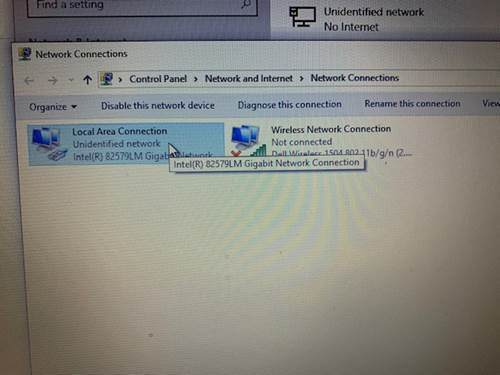
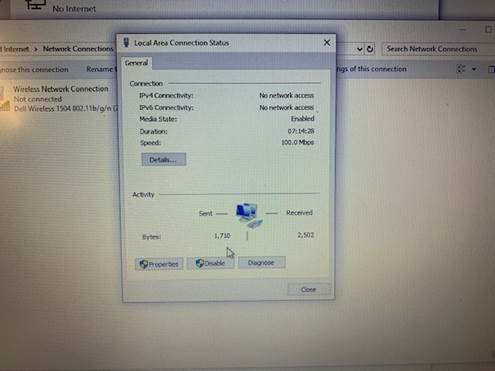
Should I be disabling my wireless internet?
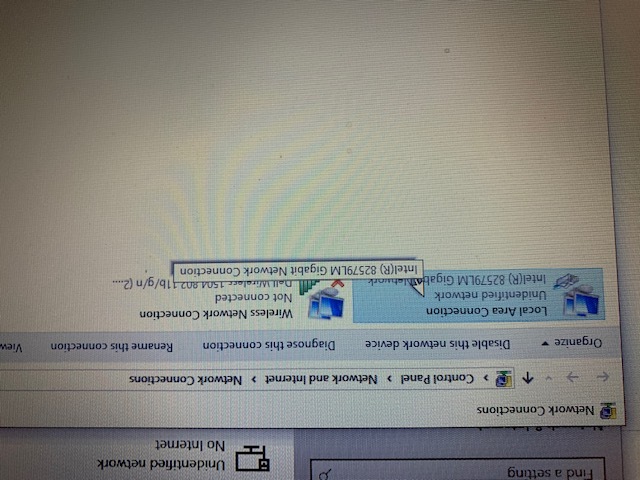
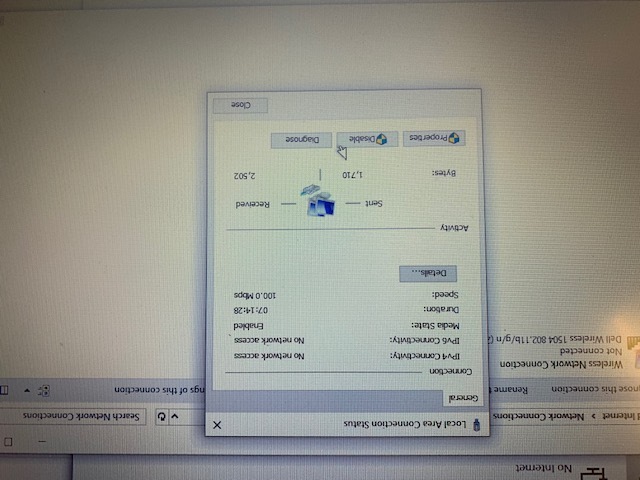
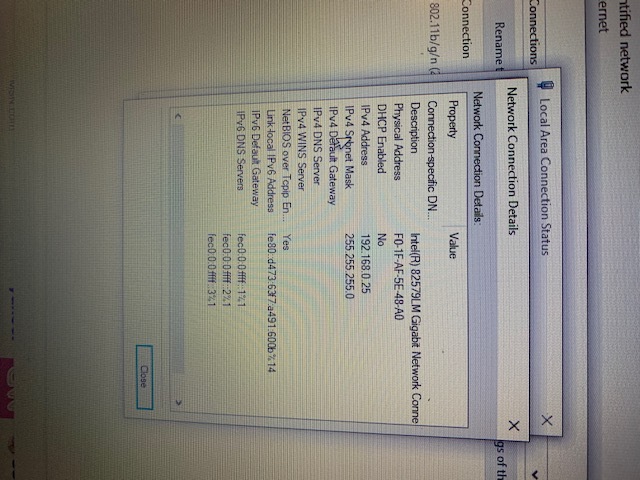
![]()
Can I try and take a look at this with you over teamviewer when you’re free?
https://s3.amazonaws.com/hms-networks-s3/original/1X/HMS_QS.exe
If you could download the executable above and then let me know you’re user/password I can try and take a look at the device with you
Topic is closed due to inactivity.