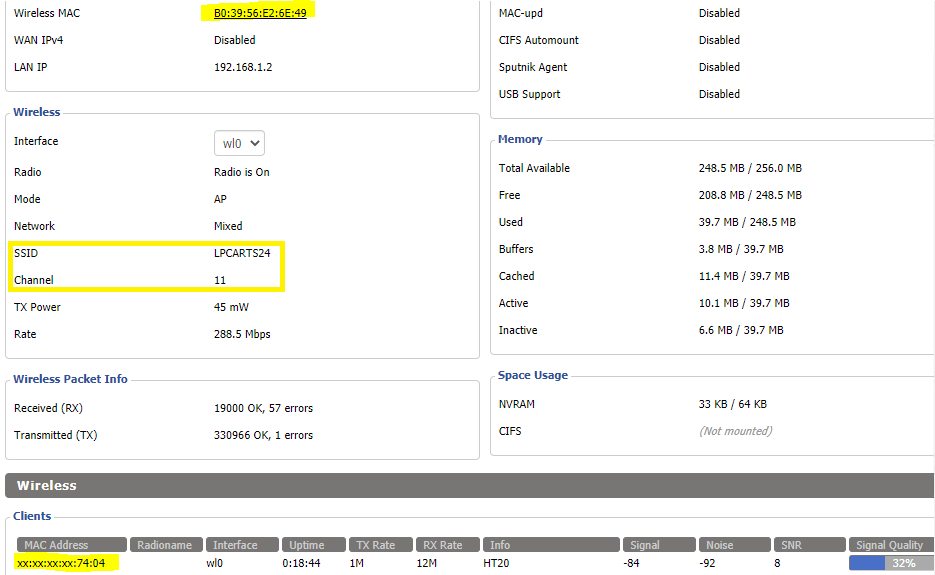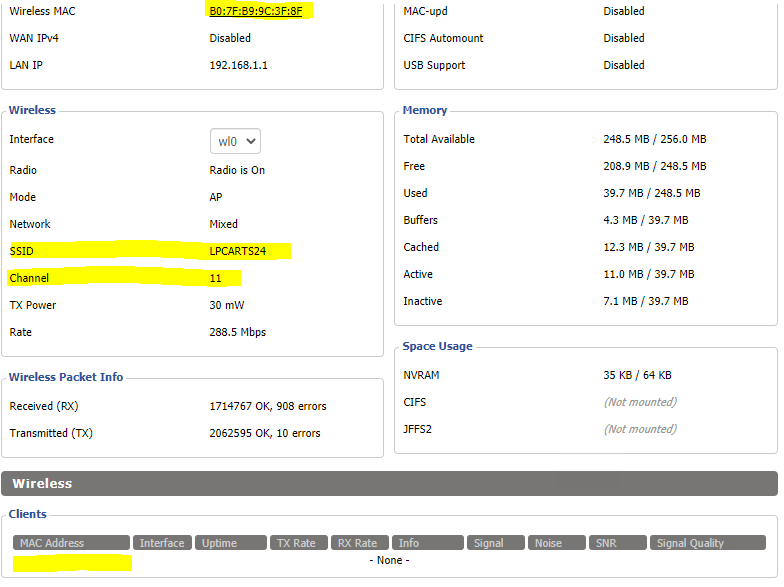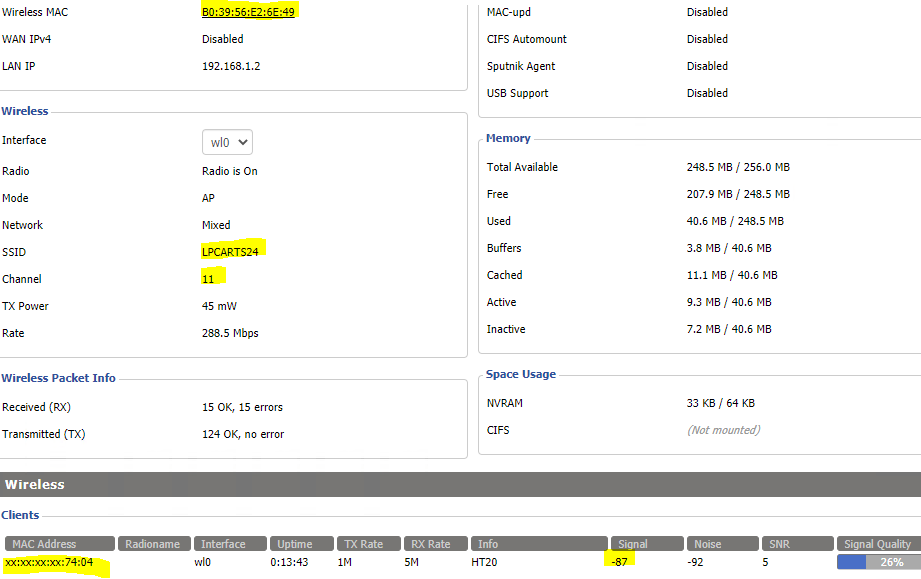I am able to replicate the issue. Here is what I am seeing with the Scan command. The first example is what I see about every other scan or so, it only shows one LPCARTS24 network. Another scan a few seconds later may or may not show the second AP. In this example it is seeing the AP that it is NOT connected to (…-3F-8F) with a RSSI value of of -67.
AT*WSSCAN?
*WSSCAN:F0-78-16-AA-A0-B0,“MATW_USR”,1,-64,28,12,4
*WSSCAN:F0-78-16-AA-A0-B2,“wpmas”,1,-64,26,12,4
*WSSCAN:20-3A-07-0C-2A-30,“MATW_USR”,1,-62,28,12,4
*WSSCAN:20-3A-07-0C-2A-32,“wpmas”,1,-47,26,12,4
*WSSCAN:20-3A-07-0C-2A-31,“MATW_GUEST”,1,-63,26,12,4
*WSSCAN:F0-78-16-AA-A0-B1,“MATW_GUEST”,1,-64,26,12,4
*WSSCAN:08-BD-43-86-1A-82,“LPTRMA”,6,-51,1,3,3
*WSSCAN:1C-AF-F7-D4-98-AF,“LPTDemo”,6,-62,0,0,0
*WSSCAN:00-24-B2-29-13-60,“BLW_LAN”,6,-61,18,8,8
*WSSCAN:AC-22-0B-7B-EB-08,“MATWDemo”,6,-45,18,8,8
*WSSCAN:02-28-28-D2-3D-CC,“HP865C9B”,10,-63,0,0,0
*WSSCAN:34-BD-C8-B3-88-40,“MATW_USR”,11,-42,28,12,4
*WSSCAN:34-BD-C8-DA-BB-F1,“MATW_GUEST”,11,-84,26,12,4
*WSSCAN:34-BD-C8-B3-88-42,“wpmas”,11,-44,26,12,4
*WSSCAN:34-BD-C8-B3-88-41,“MATW_GUEST”,11,-35,26,12,4
*WSSCAN:B0-7F-B9-9C-3F-8F,“LPCARTS24”,11,-67,18,12,4
OK
After doing another scan after a few seconds, it now shows both. The AP that it IS connected to (…-6E-49) actually has a worse signal strength and should be roaming.
AT*WSSCAN?
*WSSCAN:20-3A-07-0C-2A-31,“MATW_GUEST”,1,-62,26,12,4
*WSSCAN:20-3A-07-0C-2A-30,“MATW_USR”,1,-63,28,12,4
*WSSCAN:F0-78-16-AA-A0-B0,“MATW_USR”,1,-62,28,12,4
*WSSCAN:F0-78-16-AA-A0-B2,“wpmas”,1,-54,26,12,4
*WSSCAN:20-3A-07-0C-2A-32,“wpmas”,1,-61,26,12,4
*WSSCAN:00-3A-98-9F-B5-A0,“ch33ta”,3,-56,10,4,4
*WSSCAN:00-24-B2-29-13-60,“BLW_LAN”,6,-62,18,8,8
*WSSCAN:1C-AF-F7-D4-98-AF,“LPTDemo”,6,-66,0,0,0
*WSSCAN:08-BD-43-86-1A-82,“LPTRMA”,6,-53,1,3,3
*WSSCAN:AC-22-0B-7B-EB-08,“MATWDemo”,6,-45,18,8,8
*WSSCAN:02-28-28-D2-3D-CC,“HP865C9B”,10,-61,0,0,0
*WSSCAN:B0-7F-B9-9C-3F-8F,“LPCARTS24”,11,-67,18,12,4
*WSSCAN:34-BD-C8-B3-88-41,“MATW_GUEST”,11,-42,26,12,4
*WSSCAN:28-9E-FC-86-13-36,“MySpectrumWiFi30-2G”,11,-75,18,8,8
*WSSCAN:B0-39-56-E2-6E-49,“LPCARTS24”,11,-80,18,12,4
*WSSCAN:34-BD-C8-B3-88-40,“MATW_USR”,11,-43,28,12,4
*WSSCAN:34-BD-C8-B3-88-42,“wpmas”,11,-34,26,12,4
OK
However it still will not roam to the AP with the better signal strength. Roaming RSSI diff threshold is set to 10, but there is a difference of 13 here. Trigger Scan RSSI is set to -70 so it should be looking for roaming candidates as it is at -80. When doing another Scan, it no longer shows the AP with the better signal strength. It might be that it keeps seeing and un-seeing the AP with the better signal strength, and this may be why it is not actually roaming.
AP it is connected to but shouldn’t be:
AP is should be roaming to: