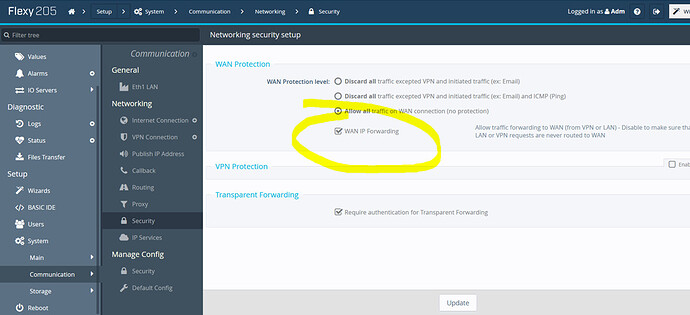From customer:
Originally to get internet access through the Ewon we needed to modify the following 2 screens. This allowed us to get internet access and send outgoing emails from the PLC
<img width=“922” height=“511” style=“width:9.6in;height:5.325in” id=“Picture_x0020_2” src="/uploads/default/original/3X/b/b/bbc65574bdfc45ca7fd559befe95df6fc031da20.jpeg" alt="Graphical user interface, text
Description automatically generated">
The address of the Ewon is 192.168.10.10
<img width=“927” height=“544” style=“width:9.6583in;height:5.6666in” id=“Picture_x0020_4” src="/uploads/default/original/3X/a/9/a9828e63c155f80d2de2187575f57db72b6d2c9d.png" alt="A screenshot of a computer
Description automatically generated">
When my computer was connected to the Bolt I could ping 192.168.10.160 (HMI on network) but could not ping 8.8.8.8
When I plugged my computer into the Ewon I could ping the local device and I could also ping 8.8.8.8
When plugging my computer into the Ewon I set the following settings on the PC. The Ewon does not have a DHCP server.
- IP 192.168.10.35
- Sub 255.255.255.0
- GW 192.168.10.10
- DNS 8.8.8.8
When connecting to the BOLT I let DHCP of the BOLT take care of network assignments. The Bolt gave my computer an IP address of 192.168.10.201
The BOLT was set up as
- IP 192.168.10.11
- Sub 255.255.255.0
- GW 192.168.10.10
- DNS (Could not enter DNS)