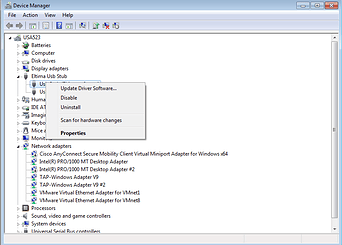The below issue is still being explored by the customer but right now they think there is an issue w/ eCatcher and their docking station.
We are in the process of replacing our development laptops. We are using Dell Precision 5510 with the TB16 Thunderbolt port replicator (docking station for multiple displays, etc). After installing my eWON products, I started getting BSODs at random times and then it was almost constant when connected to the port replicator. After several days of troubleshooting ASMedia, the drivers necessary for the port replicator, we have discovered that after uninstalling eCatcher, the machine now boots and operates correctly.
Have you guys heard of any other customers that might be experiencing this same issue? Do you have a means of addressing this with technical support?