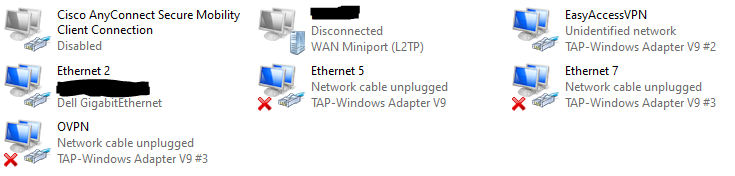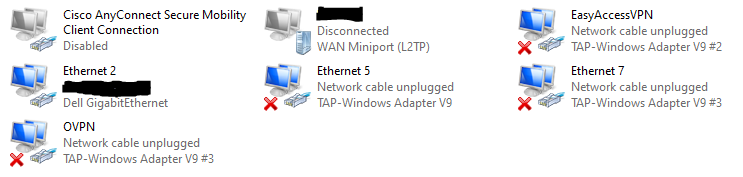I’ve recently run into a bug with eCatcher v6.7.1 & Weintek’s (also Maple Systems’ in the US) EasyAccess 2.0 v2.12.7 where eCatcher becomes broken after running EasyAccess as it can no longer find the “Talk2m-eCatcher” TAP adapter.
In repeating the whole process, it looks like eCatcher installs the TAP adapter upon install or repair with a generic windows name “Local Area Connection”. Upon starting eCatcher and connecting to a device, if it detects a TAP adapter with that name, it will rename it to “Talk2m-eCatcher”. It looks like this only happens once; I tried manually renaming one of the adapters to “Local Area Connection” and it will not rename it to “Talk2m-eCatcher” outside of that first run after install/repair.
Meanwhile, Weintek’s EasyAccess 2.0 software checks the network adapter setup every time the software is opened, and if anything is not as the software thinks it should be (specifically seeing TAP adapters with incorrect names), it will automatically correct the configuration, which renames or removes the “Talk2m-eCatcher” TAP adapter.
While I’d say this issue definitely falls more towards the side of it being Weintek’s fault for breaking eCatcher’s configuration, it would be nice if eCatcher had an automatic self-check/repair function on startup, or at least a button within the software to trigger repair of the communication adapters.
Below are images showing the TAP adapters present at each step.
After Installing/Repairing eCatcher:

While using eCatcher:
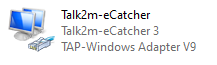
After closing eCatcher, opening EasyAccess: -Note an additional TAP adapter was added, both were renamed

After connecting to a machine in EasyAccess: -Note there are now two more adapters for some reason, bringing the number to 4, and it does not appear to be using the ones it renamed.
After closing EasyAccess/Opening eCatcher: