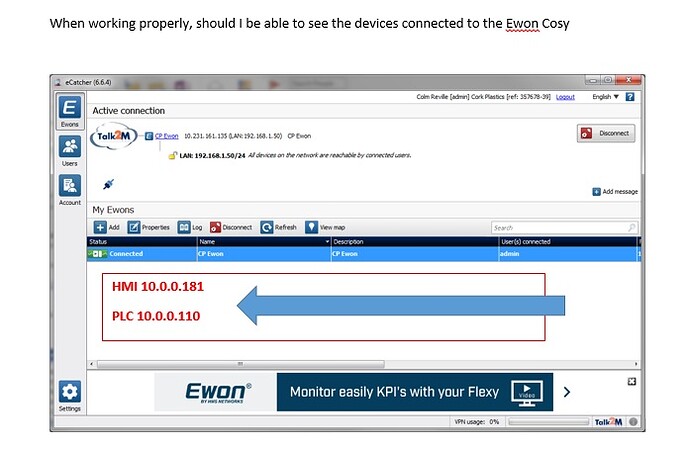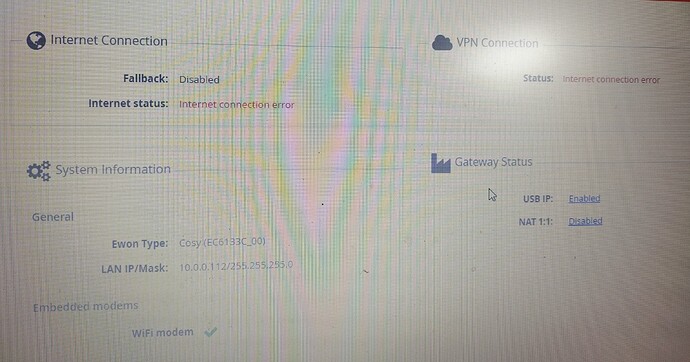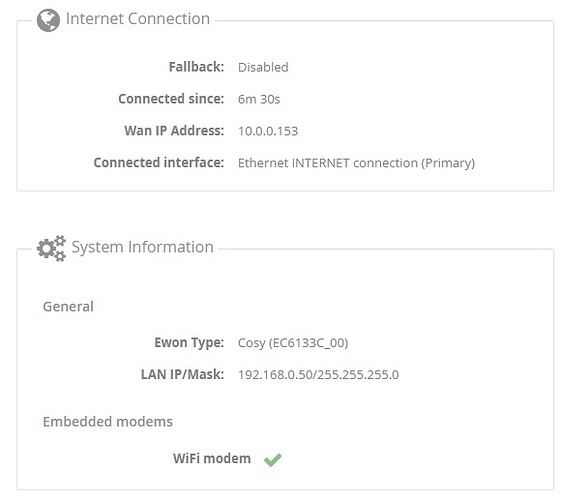Hi,
If set up correctly, should I be able to see my connected devices. In my case a PLC (10.0.0.110) and a HMI (10.0.0.181) in E-Catcher.
Hello,
No you will not be able to see the devices as they are in a different IP range as the LAN IP of the Cosy.
Thanks Kevin,
I appreciate the prompt reply.
To be honest I am struggling with setting the Cosy up.
So if I change the IP address of the Cosy to 10.0.0.X it should work, is this correct.?
Thanks
Colm.
You will need to set the LAN ip of the COSY to the 10.0.0.x range to connect with the PLC and connected devices.
Hi Kevin,
When I done a change of IP address (to 10.0.0.112) through E-Buddy.
I am now getting internet connection error.
Thanks
Colm.
What is the Internet IP range that you are using?
The LAN and the WAN cannot overlap, as it will cause issues with our device.
Sorry but I don’t really know if this is the answer you are looking for …
Ewon Lan IP is 10.0.0.112
The connected HMI is 10.0.0.181
The connected PLC is 10.0.0.110
My PC is 192.168.X.X
Regards
Colm.
What is the IP assigned by the network to give Internet to the ewon unit?
I don’t know and I don’t know where to find this out either. We don’t have an IT guy here.
If you change the IP address back to 192.168.x.x, run the internet wizard. What is the WAN IP that gets assigned by the DHCP server?
Hi Kevin,
I can see the Cosy device again when I assign 192.16.X.X.
The WAN IP assigned is 10.0.0.153 (See image)
Thank you.
So the issue that you are experiencing is that you have a WAN/LAN overlap. The Wide Area Network (WAN), and the Local Area Network (LAN) must be on different IP ranges. When you set your LAN IP to the 10.0.0.x range, it caused the Cosy to go offline.
What you will need to do is to change the IP range of the LAN Network to a range out side of the WAN. You can use any range, but it can NOT be 10.0.0.x. Once you update the LAN side, you will be able to maintain the Internet connection.