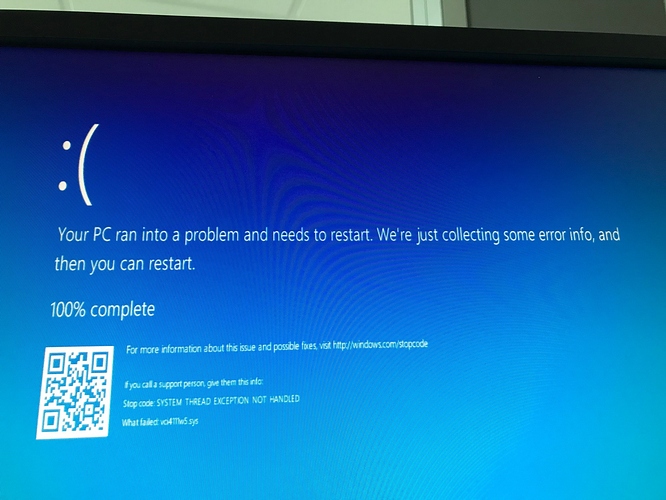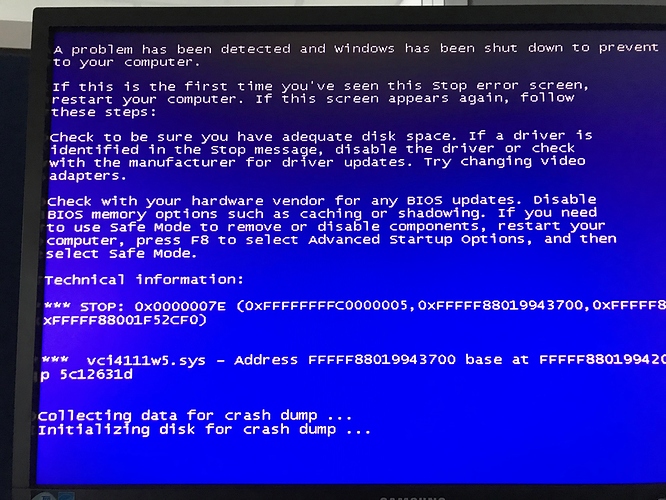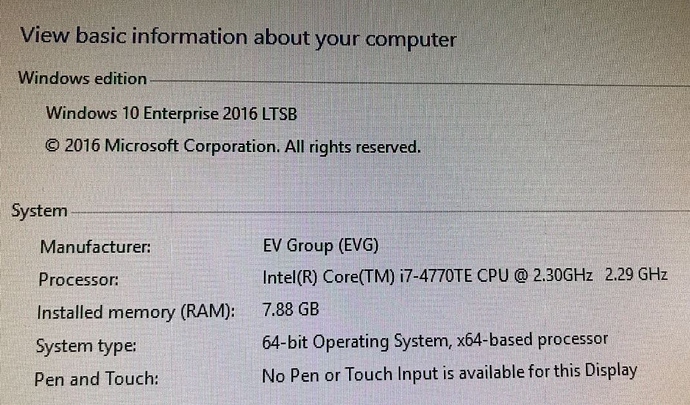Yes, it does.
I think we should focus on Windows 10, as we will not use the card with Windows 7.
This was just a test if the card shows any response. Actually there is no response from the card
in Windows 7 as well as in Windows 10.
My Windows 10 System:
Beckhoff IPC C5102-0060
Intel Core i7-4770TE
Windows 10 Enterprise 2016 LTSB 64-bit
VCI 4 V4.0.911.0 is installed.
Problem:
The Hardware Manager does not recognize the card at all. There is no difference after startup whether the car is plugged in or not. The Hardware Manager does not show up.
When I add the card as legacy device in device manager with IB400 driver I get the Bluescreen.
This behavior is the same on Windows 7 and Window 10.
The card is brand new, so I can’t hardly imagine that the card itself is defect.
Attached you can find some screenshots and images.