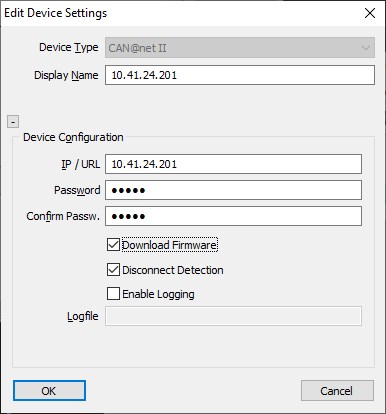OS: Microsoft Windows 10 Pro (10.0.19043 Build 19043) x64
Device: CAN@Net II V 1.4 (1.01.0086.90001, 1.01.0086.10200)
Software/Driver Release version: VCI V4.0.939.0
Configuration:
PC: 172.16.16.50/24
CAN@Net: 172.16.16.16/24
Direct CAT5E connection between devices.
Behavior:
Able to detect and configure device in CAN@net II Configurator
Able to configure, start and stop device in VCI Device Server Control without errors
Unable to use device from canAnalyzer3 Mini (CA3M). Device is detected, but no connection is made. CA3M detects the CAN@Net but is unable to use the adapter. Attempting to start adapter communications stalls the program for 10-15 seconds, then errors out.
Error: LVciDevice.OpenComponent(CLSID_VCIBAL, IID_BalOject, PVOID*) failed (2x), controller stopped.
Attached find copies of the VCI server log, PCAP and a screen shot. That data was collected with the Windows version listed above, on adapter 90001. 20200729.zip (63.4 KB)
Notes:
Appears to be independent of Windows Firewall state; enabled, disabled or interface ignore results in the same behavior. Consistent across several different Windows installs, tested on both Windows 10 and Windows 7 (patched to final). Consistent between both CAN@Net II part numbers listed above. Consistent between direct connection and DHCP managed LAN.
I’m aware the CAN@Net II devices are EOL & have been replaced by the CAN@NET NT line; however they’re what we have to use at the moment.