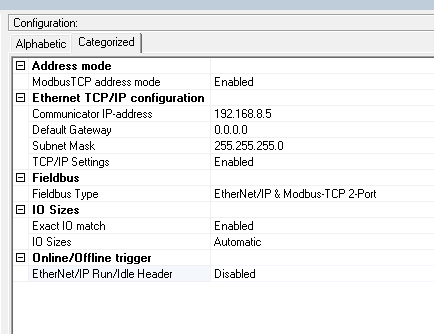Hi there,
I have a series of Arduino’s which are daisy-chained together on RS485, which then are connected to the serial port of the Anybus 7072 module.
The Arduino’s comminicate well with the Anybus module, and I am able to see the correct registers and value when I perform a Node Monitor.
The issue is coming in where I want to read these holding registers from the Anybus. I am connected via ethernet port 2 to an HMI (Red Lion) which is set up to read the registers from the Anybus module.
I am able to see when the Anybus device is online/offline by cycling power on it and seeing the HMI’s response.
I cannot access the register values from the Anybus. I have tried using a Modbus simulator to read register blocks to see whether there is an offset which I’m not aware of.
I have the ethernet cable between my PC and the Anybus connected via port 1.
Is there perhaps anyone who can help me?