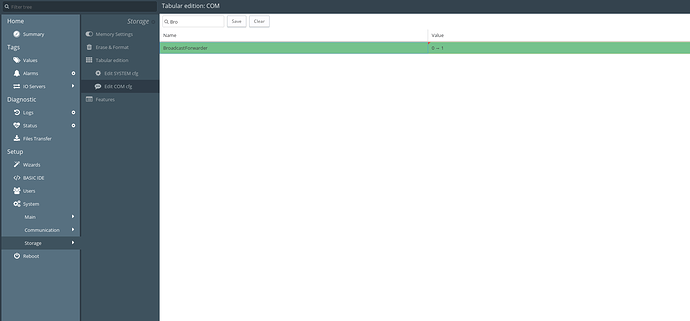Hello
I have a Siemens S71200 PLC and a TP900 comfort HMI connected to a eWon Flexy fw13.0. I can communicate with both the PLC and the HMI using TIA 13 sp1 when I am connected to the LAN side of the eWon but when connected through the VPN I can only communicate with the PLC. I can ping the HMI through the VPN however, is there a way to fix this?
By default you are only able to download to the ComfortPanel HMIs. In order to locate the HMI, TIA portal uses a combination of an ARP message and a Siemens specific protocol (PN-DCP). Neither of the previously mentioned protocols are routeable and are only usable locally.
Now this will not stop you from downloading to the HMI as that should work just fine.
If you would like to go online with the HMI however a newer feature in the eWON may be able to make this happen. In firmware revision 11.0 we introduced a broadcast forwarding option. Basically this will allow the broadcast messaging to go through the VPN tunnel allowing you to auto-discover your devices and go online.
See pages 7-8 in the below document for setup.
Thank you Jordan for your reply, how do I turn on broadcast
forwarding on the Flexy firmware version 13?
It is quite easy to enable.
First and foremost, ensure to follow the eCatcher setup information found in that PDF I linked previously. As for the Flexy simply do the following:
-
Load the eWON webpage
-
Select Setup from the left
-
Select System -> Storage -> Tabular Edition -> Edit COM Cfg
-
In the searchbar enter: BroadcastForwarder
-
Update the value to a 1 and save the value.
-
Reboot your device.
Hello, @jseanor.
I have the same problem with loading project to HMI throeugh VPN. Do you have any similar solutions for EWON 2005CD? I’ve checked its settings and there is no “BroadcastForwarder” item in proper section…
The broadcast forwarding feature is only available on the ewon Cosy 131 and Flexy devices.